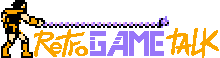- Joined
- Aug 20, 2024
- Messages
- 2,348
- Level up in
- 152 posts
- Solutions
- 12
- Reaction score
- 9,967
- Points
- 3,577
- Location
- 8th page of Google search results
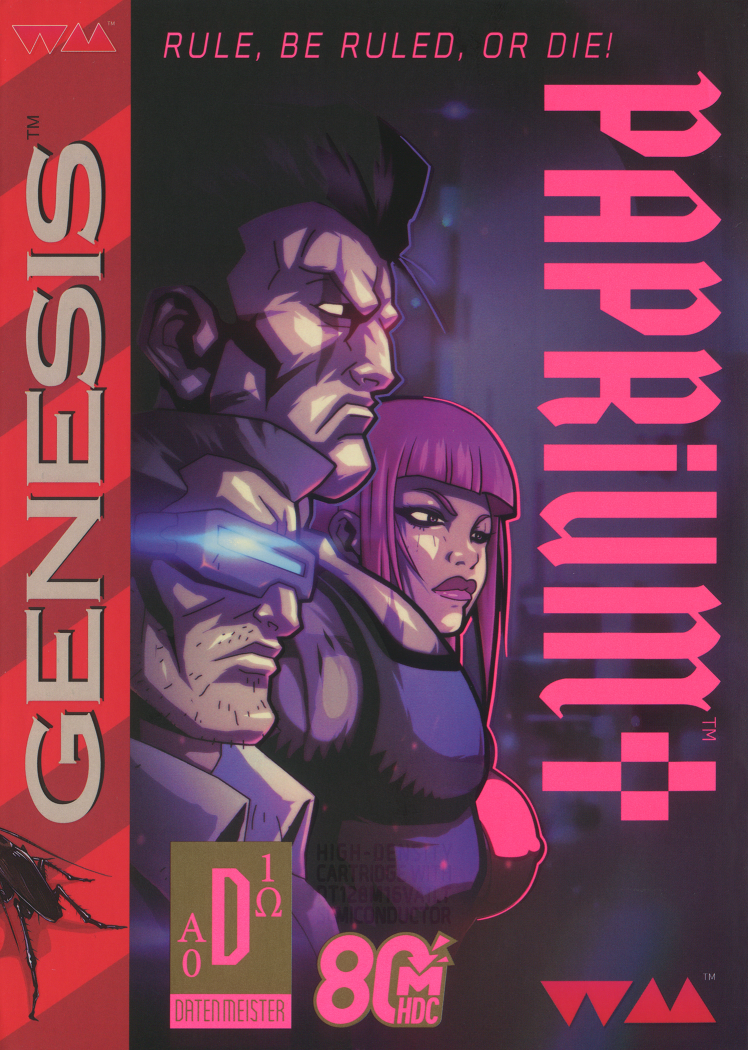
The file size is due to the music files on mp3. The actual game is 8MB. To play this on retroarch you have to use the core included, a modified genesis plus core, else the game will play a fake low res "mockup". So go to your retroarch cores folder, backup and delete your genesis_plus_gx_libretro.dll and replace it with the one included with the game. After that just load content and find the game .bin.