(why does this also low key read like ai slop

)
I can vouch for JoiPlay if OP is looking at fan games made with RPG maker, though your milage may vary. You'll also need the run time package of whatever the version of RPG maker was used for a particular game (VX, VX Ace, XP etc.). Some games might still end up borked looking though; I was trying Star Stealing Prince, and functionally it's fine, but visually menus in the battles and overworld looked broken. They still functioned though, so you could easily get by just fine with a little muscle memory lol. Remember to get it from the site, since iirc the playstore version is out of date.
As for romhacks, I'd personally recommend GBA.emu over myboy: it's open source, in active development and based on VBA-M. (This is all assuming you aren't going the Retroarch route, in which case I'd recommned mGBA. mGBA also has an unofficial android port, if you feel like testing it out). I can also personally recommend Lemuroid! It's multiple emulators in one, but far less daunting than Retroarch, promise.

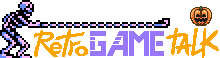



 )
)