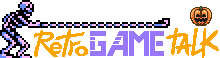- Joined
- Oct 18, 2025
- Messages
- 3
- Level up in
- 22 posts
- Reaction score
- 4
- Points
- 52
I was wondering if anyone here uses a Android device and can help me out. I bought a Retroid pocket 5 a few days ago and its awesome, i would really love to try out games like castlevania revamped or the lecard chronicles. What would i use to run games like this? Hope someone has expirence with this and thank you all in advance.