- Joined
- Dec 23, 2024
- Messages
- 85
- Level up in
- 15 posts
- Reaction score
- 153
- Points
- 377
Is anyone here using some of these, and do you have any recommendations I should try? (any emulator/game, 2D/3D)
I was testing some on GT2 to see what they do and how invasive they can be, so I got curious if people actually use them or if it's just a "1% of players" thing.
I was testing some on GT2 to see what they do and how invasive they can be, so I got curious if people actually use them or if it's just a "1% of players" thing.
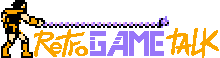

 . Steam Deck I don't either because the resolution is too low.
. Steam Deck I don't either because the resolution is too low.