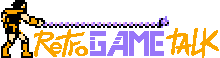- Joined
- Dec 7, 2024
- Messages
- 5
- Level up in
- 20 posts
- Reaction score
- 8
- Points
- 52
- Location
- United States
Hey guys
I've been trying to burn the .cue/.bin files from snatcher to a CD-R and havent had much luck getting it to play on my Model 2 Sega CD.
I just successfully burned most of my Dreamcast games using disc juggler with the recommended settings I found online, but havent had the same luck finding the proper settings for Sega CD. I found a lot of forum answers that essentially just say "use imgburn or disc juggler and burn it" but since i'm pretty new to burning discs im not sure what optimal configurations/burn speeds are for these games.. I did see someone suggest disable "overburn disc" and burn at the lowest speed possible.
I feel like I should fully rule out if there's something I'm doing wrong in the burn process before saying that my lazer is stuggling to read games/failing.
Any help/suggestions is greatly appreciated!
Here's a picture of my settings in Disc Juggler

I've been trying to burn the .cue/.bin files from snatcher to a CD-R and havent had much luck getting it to play on my Model 2 Sega CD.
I just successfully burned most of my Dreamcast games using disc juggler with the recommended settings I found online, but havent had the same luck finding the proper settings for Sega CD. I found a lot of forum answers that essentially just say "use imgburn or disc juggler and burn it" but since i'm pretty new to burning discs im not sure what optimal configurations/burn speeds are for these games.. I did see someone suggest disable "overburn disc" and burn at the lowest speed possible.
I feel like I should fully rule out if there's something I'm doing wrong in the burn process before saying that my lazer is stuggling to read games/failing.
Any help/suggestions is greatly appreciated!
Here's a picture of my settings in Disc Juggler