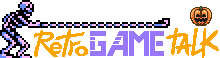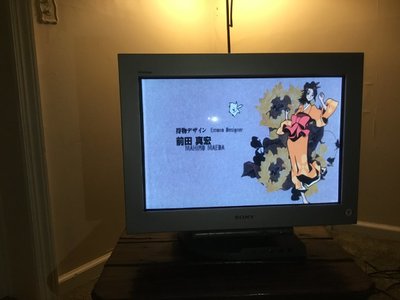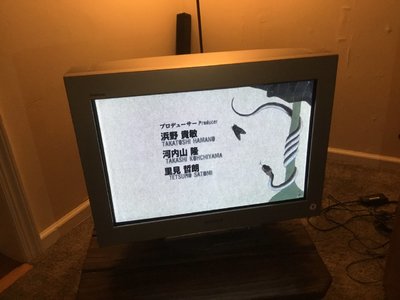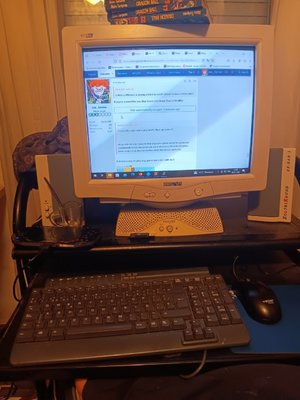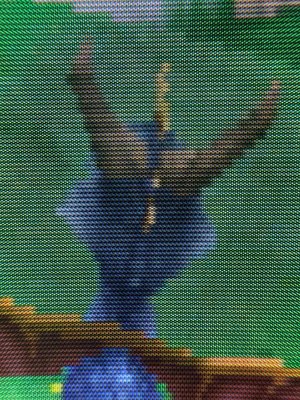Unfortunately it's not that easy. A Consumer CRT like yours will only take a 15hz analog signal, which your current and modern gpu will not be able to natively output without some software and even hardware thinkering.
There are many other methods you can find online, but this is the one that I actually use so I can vouch for it:
To send a 15hz signal you need graphic card that is compatible with Calamity's driver package (aptly named CRTemudriver) which combined with VMM (VideoModeMaker) will allow you to trick your graphic card into displaying a 240p resolution. Retroarch's switchres must also be setup correctly so that whenever you boot up a game it automatically switches the monitor's resolution to the correct one.
I highly suggest taking a look at these guides, the first one has all downloads for the stuff you need and is actually made by Calamity himself, while the second also explains how to correctly set up Retroarch with this.
https://geedorah.com/eiusdemmodi/forum/viewtopic.php?id=295
https://cdcruze.com/2019/03/retroarch-and-crt-emudriver-setup-guide
While this sounds very complicated, you just need to buy an old, cheap Radeon Card and plug it into the second PCIe slot of your main desktop. Also remember that good cables do make a difference.
My setup is: Amd Radeon 5450 > vga > VGA2SCART adapter > scart cable > BKM-129X input card of the PVM