- Joined
- Sep 1, 2025
- Messages
- 107
- Level up in
- 143 posts
- Reaction score
- 554
- Points
- 1,227
- Location
- Green Hill Zone
My First Texture Pack:
This is my first texture pack, created using 4x upscaling with the AI Real-ESRGAN, containing 4,500 textures (2.42 GB) for the European version SLES-50902.
Some textures are missing, but overall almost all levels are covered up to the last one.
Only with the American army, as the British didn’t interest me.
Original PS2
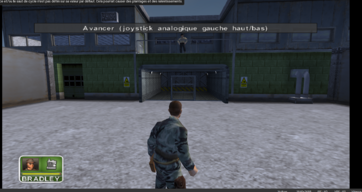


With HD Texture Pack
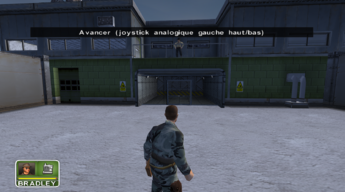


Here are the settings I recommend for running Conflict: Desert Storm on the latest PCSX2 nightly build together with my custom texture pack. These adjustments improve stability, enhance visuals, and make sure replacement textures display properly.
Emulation Settings:
For a smooth 60 FPS, go into the in-game Options menu and set the refresh rate to 60Hz.
With these settings on the nightly build, the game should run stable, look much sharper, and fully support the enhanced textures.
Download here:
 drive.google.com
drive.google.com
This is my first texture pack, created using 4x upscaling with the AI Real-ESRGAN, containing 4,500 textures (2.42 GB) for the European version SLES-50902.
Some textures are missing, but overall almost all levels are covered up to the last one.
Only with the American army, as the British didn’t interest me.
Original PS2
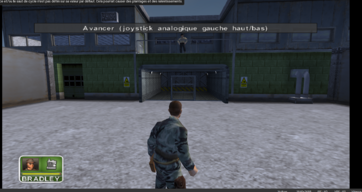


With HD Texture Pack
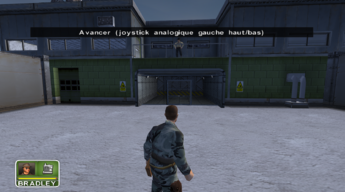


Here are the settings I recommend for running Conflict: Desert Storm on the latest PCSX2 nightly build together with my custom texture pack. These adjustments improve stability, enhance visuals, and make sure replacement textures display properly.
Emulation Settings:
- EE Overclock: 180% (helps maintain stable FPS)
- Patch: Enable Widescreen 16:9
- Renderer: Vulkan (required for the texture pack)
- Aspect Ratio: 16:9
- Anti-blur: On
- Crop: Left 1px, Top 1px, Bottom 1px (fixes border issues)
- Internal Resolution: 1080p or 4K (depending on system performance)
- Mipmapping: Uncheck this option otherwise some textures won’t display correctly
- Manual Hardware Renderer Fixes: Enabled
- Auto Flush Enabled (Sprite only)
- Skip Draw Range 1 - 0
- Enable Load Textures
- Enable Async Texture Loading
For a smooth 60 FPS, go into the in-game Options menu and set the refresh rate to 60Hz.
With these settings on the nightly build, the game should run stable, look much sharper, and fully support the enhanced textures.
Download here:
SLES-50902.rar
 drive.google.com
drive.google.com
Last edited:
