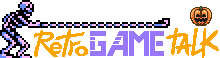- Joined
- Dec 15, 2024
- Messages
- 104
- Level up in
- 146 posts
- Reaction score
- 144
- Points
- 477
- Location
- Springfield, Tennessee, USA
plz help
I recently backed up a good portion of my family's Wii collection and used Wii Backup Fusion to convert them to WBFS and copy them over to a 2.5-inch 1TB Toshiba hard drive I acquired a while back. However, I am hitting a roadblock as none of them seem to load on USB Loader GX and WiiFlow. Both loaders detect them fine on their menus but for some reason, every time I try to boot one of those games, my HDD's enclosure's light stops blinking and my Wii hangs on a black screen. And BTW, I've installed the necessary cIOSs and formatted my hard drive to FAT32. I even got a y-cable yet it still can't boot Wii games! >:(
It's rather frustrating as the Gamecube ones on that same hard drive work fine on Nintendon't yet for some reason, Wii games are giving it issues. So, what exactly am I doing wrong here? And how can I fix it?
I recently backed up a good portion of my family's Wii collection and used Wii Backup Fusion to convert them to WBFS and copy them over to a 2.5-inch 1TB Toshiba hard drive I acquired a while back. However, I am hitting a roadblock as none of them seem to load on USB Loader GX and WiiFlow. Both loaders detect them fine on their menus but for some reason, every time I try to boot one of those games, my HDD's enclosure's light stops blinking and my Wii hangs on a black screen. And BTW, I've installed the necessary cIOSs and formatted my hard drive to FAT32. I even got a y-cable yet it still can't boot Wii games! >:(
It's rather frustrating as the Gamecube ones on that same hard drive work fine on Nintendon't yet for some reason, Wii games are giving it issues. So, what exactly am I doing wrong here? And how can I fix it?
Last edited: