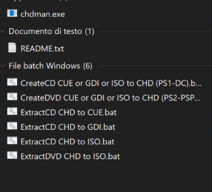anyone know which method is better for save more space , pcsx2 can read isos both in chd format and in gzip archive , most i used the gzip method but planning to switch to chd if can save more space with this , thanks
You are using an out of date browser. It may not display this or other websites correctly.
You should upgrade or use an alternative browser.
You should upgrade or use an alternative browser.
best ps2 isos compression
- Thread starter Dartz
- Start date
CHD will definitely save more space since it uses a mixture of LZMA for data tracks and FLAC for audio tracks.
Gzip uses DEFLATE compression, which generally saves less space than LZMA for general data, and neither DEFLATE nor LZMA performs as well as FLAC for audio.
There is a case to be made for gzip as well: LZMA takes more CPU power to decompress. If your computer doesn't have a powerful enough CPU to emulate PS2 games in real time, you might notice more frame drops with LZMA.
Gzip uses DEFLATE compression, which generally saves less space than LZMA for general data, and neither DEFLATE nor LZMA performs as well as FLAC for audio.
There is a case to be made for gzip as well: LZMA takes more CPU power to decompress. If your computer doesn't have a powerful enough CPU to emulate PS2 games in real time, you might notice more frame drops with LZMA.
- Joined
- Dec 8, 2024
- Messages
- 392
- Level up in
- 108 posts
- Reaction score
- 913
- Points
- 1,477
hey... is gzip more useful than chd?CHD will definitely save more space since it uses a mixture of LZMA for data tracks and FLAC for audio tracks.
Gzip uses DEFLATE compression, which generally saves less space than LZMA for general data, and neither DEFLATE nor LZMA performs as well as FLAC for audio.
There is a case to be made for gzip as well: LZMA takes more CPU power to decompress. If your computer doesn't have a powerful enough CPU to emulate PS2 games in real time, you might notice more frame drops with LZMA.
If your goal is to save as much space as possible on your game ISO collection while still keeping it in a format readily usable by many emulators, then no. CHD is probably your best option short of directly modifying the game to remove assets or replace them with smaller, lower-quality versions.hey... is gzip more useful than chd?
If your goal is to compress some other data or you only need to save a little space and need it to use less CPU overhead, gzip might be a better choice. It all depends on what you are using it for.
- Joined
- Mar 8, 2025
- Messages
- 299
- Level up in
- 201 posts
- Reaction score
- 590
- Points
- 1,477
looking at my personal collection, now is 70/80% .chd and 20/30% .gzip
so gzip to me could still be useful in some cases
i like to keep compressed only the iso that have a substantial gain in size
so gzip to me could still be useful in some cases
i like to keep compressed only the iso that have a substantial gain in size
my ps2 collection was getting 1.50 tb of space in gzip , imho too much , thats why thinking about switch to chd , hopefully my pc can handle everything despite the heat problem and since i'm using the drive also for other romstes better i try to save as much space as possible
- Joined
- Mar 8, 2025
- Messages
- 299
- Level up in
- 201 posts
- Reaction score
- 590
- Points
- 1,477
yes talking in TB you will surely gain more space, some isos will benefit a little, some gzip will remain better, the most i think on average 4/500 MB gain each and some even more
you have a good bunch of work :)
no heat problems here when compressing to chd and during emulation, on a i5 laptop
perhaps you can share your results at the end, as your collection is surely bigger than mine (around 500 GB here)
you have a good bunch of work :)
no heat problems here when compressing to chd and during emulation, on a i5 laptop
perhaps you can share your results at the end, as your collection is surely bigger than mine (around 500 GB here)
Last edited:
i noticed the ps2 chd script for the compression not work if the ps2 game is in bin/cue format only work if is an iso , not sure if for these have to use the psx script istead , hopefully can found these in chd already somewhere , will be a long task , would have been nice knew before that chd saves more space also if not sure old pcsx2 could read them , somewhere i've read old versions not compatible to chd and only to gzip but maybe remembering wrong
- Joined
- Dec 15, 2024
- Messages
- 1,900
- Level up in
- 600 posts
- Solutions
- 4
- Reaction score
- 20,294
- Points
- 3,577
- Location
- Nozgoth
Why not just buy a bigger drive and use the ISO format that works with nearly every emulator?
Well every emulator I know of honestly, with PS2 I don't know of one that doesn't read ISO.
But again, I use a pair for 2TB drive's for my stuff, so swings and roundabouts

Well every emulator I know of honestly, with PS2 I don't know of one that doesn't read ISO.
But again, I use a pair for 2TB drive's for my stuff, so swings and roundabouts
- Joined
- May 20, 2025
- Messages
- 327
- Level up in
- 173 posts
- Reaction score
- 654
- Points
- 1,477
I'm not sure which script you're using, but chd does support PS2 bin/cue files. Most PS2 games were on DVDs (.iso) but a handful still released on smaller CDs, which are the bin/cue you're seeing. They have to be compressed using different options. For the command line version, it'si noticed the ps2 chd script for the compression not work if the ps2 game is in bin/cue format only work if is an iso , not sure if for these have to use the psx script istead , hopefully can found these in chd already somewhere , will be a long task , would have been nice knew before that chd saves more space also if not sure old pcsx2 could read them , somewhere i've read old versions not compatible to chd and only to gzip but maybe remembering wrong
createcd rather than createdvd, but if you're using a script someone else made, it may or may not include that option.im using chdman , it had the batch scripts and wasn't sure about which one use for bin cue the one labeled for ps2 didn't workedI'm not sure which script you're using, but chd does support PS2 bin/cue files. Most PS2 games were on DVDs (.iso) but a handful still released on smaller CDs, which are the bin/cue you're seeing. They have to be compressed using different options. For the command line version, it'screatecdrather thancreatedvd, but if you're using a script someone else made, it may or may not include that option.
Attachments
- Joined
- May 20, 2025
- Messages
- 327
- Level up in
- 173 posts
- Reaction score
- 654
- Points
- 1,477
It should be that first one. It says PS1, but there are a handful of PS2 games it applies to as well, anything bin/cueim using chdman , it had the batch scripts and wasn't sure about which one use for bin cue the one labeled for ps2 didn't worked
PS2 ISO DVD are .iso PS2 ISO CD are .bin/cue (few games are released in cd for ps2, GARO, Gundam Seed are few examples) convert iso to bin work in emulator if run from the iso if you burn yo a disc not.
- Joined
- Dec 8, 2024
- Messages
- 392
- Level up in
- 108 posts
- Reaction score
- 913
- Points
- 1,477
uhhhh you really got to beware of the lifespan of m.2 ssd(s) and whatever kind of storage discs you may have after all... something might happen out of nowhere and you just lose all your stuff so buy 800gb or lessWhy not just buy a bigger drive and use the ISO format that works with nearly every emulator?
Well every emulator I know of honestly, with PS2 I don't know of one that doesn't read ISO.
But again, I use a pair for 2TB drive's for my stuff, so swings and roundabouts
View attachment 114880
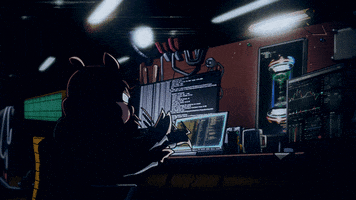
- Joined
- Dec 15, 2024
- Messages
- 1,900
- Level up in
- 600 posts
- Solutions
- 4
- Reaction score
- 20,294
- Points
- 3,577
- Location
- Nozgoth
I know that.uhhhh you really got to beware of the lifespan of m.2 ssd(s) and whatever kind of storage discs you may have after all... something might happen out of nowhere and you just lose all your stuff so buy 800gb or less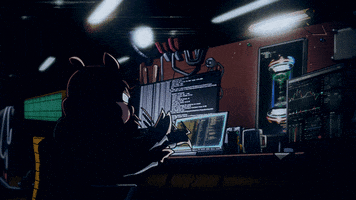
I don't trust any one form of storage. I have three sets of backups at any given time.
The ones in use, which as you said are M.2, and then I have them backed up on regular SATA SSDs, and finally on spinning rust (mechanical HDDs).
There's very little chance all of them will go all at once. I also have a PC that never gets on the net, which is a giant storage system, so I'm pretty good about intentional redundancy.
But hey, shit she do happen
Users who are viewing this thread
Total: 1 (members: 0, guests: 1)
Support this Site
RGT relies on you to stay afloat. Help covering the site costs and get some pretty Level 7 perks too.
Featured Video
Latest Threads
What's one game you want to play/complete for a long time but don't have confidence in it
- Robert Robertson III
- General Gaming Discussion
- Replies: 3
Self-explanatory
Mine's Resident Evil Village and RE4 Remake, Persona 5 (and Royal), Hollow...
Read more
Mine's Resident Evil Village and RE4 Remake, Persona 5 (and Royal), Hollow...
The Goofiest Pokémon Plushes - Play By Play
- TamagotchiTamaHero24 TamagotchiTamaHero24
- Nintendo Talk
- Replies: 1
So, the 90’s was a very different time for Pokémon. No merchandise was made in house, with in...
Read more
Firelock 198X - Atomic Fantasy Wargame!
- Spyrone
- Tabletop Games
- Replies: 0
So, I recently discovered this new wargame called Firelock 198X. It's a tactical level wargame...
Read more
Starship Troopers: Ultimate Bug War!
- DjQuick2008
- General Gaming Discussion
- Replies: 5
this is cool. bugz.
The most underrated 3DS games - part 1
- Someoneanon55
- Nintendo Talk
- Replies: 22
Liberation Maiden

You've likely heard this name before as it does tend to...
Read more
You've likely heard this name before as it does tend to...
Online statistics
- Members online
- 65
- Guests online
- 461
- Total visitors
- 526
Totals may include hidden visitors.
Forum statistics
Staff online
-
JustLooking123Mod-in-Training
Members online
- Bandini
- BiriCross
- Croix Bartel
- Bacon Eater64x
- Gonzalves
- Eclipse14
- Maximo
- JustLooking123
- Datguyd
- JellyjamLu
- ilomilo._23
- NoctemDead
- MasterEn
- bigbangboom
- oneandahalfarms
- Andromeda_The Fallen
- Nelson2001 Nelson2001
- Rox00
- cyantrunks
- Xdqwerty Xdqwerty
- VidiyaGaemer
- Zorrick
- SurgingFlux90
- Aleeccc
- Bonez
- Sfjeov
- Tonberry
- kyotocafe
- foxhound9
- green onions
- hinsondrew388
- DonCalceta
- AkaliMyWife99
- K10M10
- Firenoh
Total: 558 (members: 64, guests: 494)