- Joined
- Dec 2, 2024
- Messages
- 1,706
- Level up in
- 794 posts
- Solutions
- 3
- Reaction score
- 6,178
- Points
- 3,577
- Location
- Moon 13, the Moon
It's just Xenforo weirdness, after you publish the article that bar will have all of your attached images listed, but selecting them still doesn't do anything.
Just make sure the first image you post is the one you want to be the Cover, it defaults to that.
Just make sure the first image you post is the one you want to be the Cover, it defaults to that.
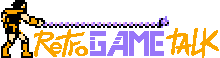


 Ok, I'll play with it. Just wanted to make sure that field is for the box art. I'll play with it and hopefully get it to work >_<
Ok, I'll play with it. Just wanted to make sure that field is for the box art. I'll play with it and hopefully get it to work >_<
 I also thought it was funny as it is close to the "paladin knight" title >_>
I also thought it was funny as it is close to the "paladin knight" title >_>



