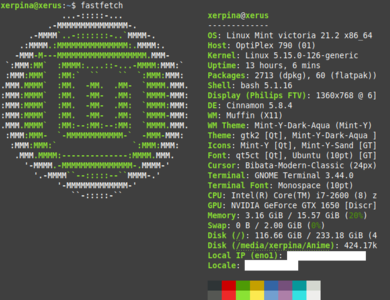You are using an out of date browser. It may not display this or other websites correctly.
You should upgrade or use an alternative browser.
You should upgrade or use an alternative browser.
Any other Linux users here ?
- Thread starter Ain_Gamer
- Start date
I switched to Linux full-time back in 2020. I was tired of Windows spying on me, as well as being slow, and Linux was my introduction to FOSS. I started off with Lubuntu, and then switched back and forth over various flavors of Ubuntu. Xubuntu and Kubuntu being my favorites.
I also used Debian, and even ran EndeavourOS for almost a year on my very first PC build. Now? After using Kubuntu for the longest time (I love KDE+Plasma), I use Bazzite on my desktop and Aurora on my laptops. An immutable distro with Flatpaks works perfectly for my needs. I don't like Arch, and Ubuntu pushes Snaps too much for my liking.
I play games on Linux, Steam and emulation, without issue. The occasional issue I do get has more to do with my GPU (Arc A770) than Linux. If I was using an AMD card, said issues would be non-existent.
I also used Debian, and even ran EndeavourOS for almost a year on my very first PC build. Now? After using Kubuntu for the longest time (I love KDE+Plasma), I use Bazzite on my desktop and Aurora on my laptops. An immutable distro with Flatpaks works perfectly for my needs. I don't like Arch, and Ubuntu pushes Snaps too much for my liking.
I play games on Linux, Steam and emulation, without issue. The occasional issue I do get has more to do with my GPU (Arc A770) than Linux. If I was using an AMD card, said issues would be non-existent.
- Joined
- Dec 10, 2024
- Messages
- 38
- Reaction score
- 50
- Points
- 77
Virtual Desktops , is not the same as virtual machines, virtual desktop is the space where your aplication are located, creating a new one, all the other aplications will be on the background because they are in the different desktop, for example in the first desktop I have your browser and discord open, you create a new desktop, where these apps aren't there but they are still working but on the background, in the second desktop environment you have telegram and spotfy open, if I switch back to the first the music on the spotify will still be playing, but the spotify app is not open on that desktop, I know it's hard to explain, it's better to try yourself.I'm still fairly new to Linux, I just installed arch on my gaming laptop a couple weeks ago, still discovering and all, but when you say you switch between virtual machnes what do you mean exactly ? and why did you choose nobara ? i wanna rice my linux and make it look cool and try everything so thats why i chose arch kinda
I don't know your desktop envirement but if you are on KDE it's something like this:
If you are on Gnome just press the meta key (Windows key) and you will be in the virtual desktop switch menu
If you are on another desktop environment them I have no idea how virtual desktop work there.
I choose Nobara because it's a gaming distro with Gnome, and it has an Nvidia version, that's about it.
OOOOOOOH OK good to know i need to dabble on my laptop more often, yeah i use KDE for now since it has that Windows ish look you know, i might try nobara with gnome on VM and see it for myselfVirtual Desktops , is not the same as virtual machines, virtual desktop is the space where your aplication are located, creating a new one, all the other aplications will be on the background because they are in the different desktop, for example in the first desktop I have your browser and discord open, you create a new desktop, where these apps aren't there but they are still working but on the background, in the second desktop environment you have telegram and spotfy open, if I switch back to the first the music on the spotify will still be playing, but the spotify app is not open on that desktop, I know it's hard to explain, it's better to try yourself.
I don't know your desktop envirement but if you are on KDE it's something like this:
View attachment 6399
If you are on Gnome just press the meta key (Windows key) and you will be in the virtual desktop switch menu
View attachment 6400
If you are on another desktop environment them I have no idea how virtual desktop work there.
I choose Nobara because it's a gaming distro with Gnome, and it has an Nvidia version, that's about it.
I ran into RedHat Linux at a computer school back in 2001. I was exposed to Mandrake Linux which became Mandriva. I always liked it but never gave up a machine for it, I always used VMware. I did use a version of VMware that allowed me to connect to internet through the virtual OS. I finally used Ubuntu, the world of Open Source was awesome and just felt completely different than MacOS and Windows. Kudos to youAye, aye!
Post automatically merged:
I’m only a recent user though so I’m still getting my bearings. It’s very fun though. Feels really “game-y” and “old-school” in a way.
 Mageia user reporting in!
Mageia user reporting in!
Last edited:
- Joined
- Dec 10, 2024
- Messages
- 2
- Reaction score
- 0
- Points
- 51
Ubuntu. it was forced on me but i'm learning to love it. Using Wine and trying to install the discs from my Elder Scrolls Anthology is a pain in the rear, but there's some amazing features that would never be possible on Windows.View attachment 6380
I am curious if there is any other Linux users here and if you do what's your Distro and your experience with it ?
In my opinion while PC game can be hit or miss with proton (But mostly hit) emulation with the exception of the 3DS works flawlessly, I love using Gnome and swich between virtual desktop effortlessly, I also love the convince of being able do download emulator using my package manege instead of going to the website to dowload the EXE files there.
Of course I do have issues with proton from time to time, but I don't imagine myself going back to windows anytime soon, I love using Linux since I started using it in setember of this year.
I've been enjoying KDE MX Linux. Have a nice warm grey theme going on rn, looks like win 95 

- Joined
- Dec 18, 2024
- Messages
- 12
- Reaction score
- 22
- Points
- 52
I am a Mint enjoyer, but haven't tried much else yet. Two years ago I got fed up with fighting Microsoft and made the plunge into linux by dualbooting. And Honestly, it was very easy to switch, mostly because I've never had a desk job and wasn't tied down to any proprietery software. Last year I deleted my windows partition and haven't looked back.
My future outlook is trying Void, and perhaps Gentoo to get a deeper understanding of my operating system.
My future outlook is trying Void, and perhaps Gentoo to get a deeper understanding of my operating system.
You might want to try arch before jumping to gentoo, archinstall makes arch pretty easy to use.I am a Mint enjoyer, but haven't tried much else yet. Two years ago I got fed up with fighting Microsoft and made the plunge into linux by dualbooting. And Honestly, it was very easy to switch, mostly because I've never had a desk job and wasn't tied down to any proprietery software. Last year I deleted my windows partition and haven't looked back.
My future outlook is trying Void, and perhaps Gentoo to get a deeper understanding of my operating system.
- Joined
- Dec 18, 2024
- Messages
- 12
- Reaction score
- 22
- Points
- 52
My only gripe with Arch is that its allegedly more unstable and you have to do alot more upkeep. It would be a good way to learn how to fix a borked system tho, so maybe I need to revisit Arch (at least for a temporary learning experience(perhaps in a vm))...You might want to try arch before jumping to gentoo, archinstall makes arch pretty easy to use.
I wont front: I am a basement dweller with too much time on my hands. But I am also lazy, so ultimately I'd like to have a system that I can setup and not worry too much about. I only have one computer atm, so I'm a bit hesitant to commit to a non-Mint OS.
- Joined
- Dec 26, 2024
- Messages
- 29
- Reaction score
- 67
- Points
- 77
I use Linux Mint on my technically-couch-gaming-but-without-a-couch PC. Bluetooth's scuffed and the game launcher (if you can call a retrofitted Kodi setup that) works on what feels like duct tape and my broken hopes and dreams, but it's alright. Emulators run smoothly, older Windows games run well enough and there isn't much I could ask for besides that.
- Joined
- Oct 1, 2024
- Messages
- 55
- Reaction score
- 56
- Points
- 127
I choose to download the exes on Windows 11 for many emulators, but it's possible to download them via the Window Package Manager. Just type "winget install Libretro.RetroArch", or "winget install Stenzek.DuckStation". Still, Many of those emulator self-update, so I only bother with it for Retroarch.I also love the convince of being able do download emulator using my package manege instead of going to the website to dowload the EXE files there.
- Joined
- Sep 26, 2024
- Messages
- 44
- Reaction score
- 54
- Points
- 77
I've been familiar with Linux for years now. I used it mostly things like web/email servers, Raspberry Pi Emulation, and messing around on virtual machines. I never gave it a thought to use it for gaming and my main OS until I got a Steam Deck. Gaming on it is amazing and emulation is great too. After years of frustration with Windows, I finally gave up on it this year and installed Linux Mint to my Laptop. I have a virtual machine of Windows 10 if I ever need to use certain software.
I think Linux is going to appeal to a lot of the older power Windows users from the Windows 95 to Windows 7 days.
I think Linux is going to appeal to a lot of the older power Windows users from the Windows 95 to Windows 7 days.
Well I use 3 OS on 3 diffrent PC.
Gaming PC uses Win 10.
Laptop uses Linux mint + KolibriOS
Gaming PC uses Win 10.
Laptop uses Linux mint + KolibriOS
KolibriOS!Well I use 3 OS on 3 diffrent PC.
Gaming PC uses Win 10.
Laptop uses Linux mint + KolibriOS
 I loved it so much! a good OS and only about 1MB in size!
I loved it so much! a good OS and only about 1MB in size!I had an old version of it for quite a while!
It seems newer versions are about 44MB compressed!
Yeah it´s nice I only wish that OS could be installed like any other OS. Well it can if you do some estra steps and such. But I want like a simple option just press install and I can have it as a normal OS on a hard drive.KolibriOS!I loved it so much! a good OS and only about 1MB in size!
I had an old version of it for quite a while!
It seems newer versions are about 44MB compressed!
I'd love to be, but in the end I go back to Windows. I think primarily because most times I'm dropping a Linux install on something it's in an effort to rescue it after a fatal failure.
I've never built a PC that was Linux from the beginning. It's always something I try as a last resort to keep a machine going a little bit longer until I replace it.
I've never built a PC that was Linux from the beginning. It's always something I try as a last resort to keep a machine going a little bit longer until I replace it.
Dual Booting is ya Friend raidenId love to post a screenfetch screenshot here and go wooo yeah im a linux user, but i was forced to install windows for college this year, looking forward to going back to linux tho

And 15 Year Linux user here. 4 PC's all are Linux. This one being my Media PC. 1 Windows PC <work PC, i don't Own it so can't Linux it>
Attachments
Users who are viewing this thread
Total: 1 (members: 0, guests: 1)
Latest Threads
RC Cars
- Waffles
- General Discussion
- Replies: 2
A bit part of my childhood was racing those things on parks and backyards with my friends...
Read more
Can we just talk about the new background?
- Jeanfranc
- General Discussion
- Replies: 11
What's up with the new background? I'm not saying it looks bad but it's umm... well...
Read more
Anime/manga villains
- Asian girls lover
- Anime & Manga
- Replies: 2
Who is the one villain you hate the most? Or the most annoying for you?
For me it's Shigaraki...
Read more
For me it's Shigaraki...
Online statistics
- Members online
- 164
- Guests online
- 265
- Total visitors
- 429
Totals may include hidden visitors.