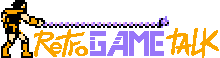Hi everyone. For a couple months now I've been the proud owner of a Steam deck, and I immediately installed Emudeck and one of the emulators I use is Duckstation for PSX. I just look at the graphic settings I have on my pc (set with the idea of making it look as similar to the original PSX looks on a CRT screen) and had it the same way on the Steam deck. However, it seems even though those settings look good on my pc, it's not the same with my Steam deck. Here's a couple screenshots so you can see the issue.


(Azure Dreams and Dynasty Warriors)
As you can see, in Azure Dreams you kinda have a bigger FOV than you're supposed to, so the black area out of map can be seen. In Dynasty Warriors, the image is just like very blurry?
Yeah, as you can see, I'm really uneducated about the technical details of graphical settings, so I apologize if I'm not being clear or if I'm not including important info. If needed, I can give more details about my settings. I would appreciate it if you could help me fix this :)
(Azure Dreams and Dynasty Warriors)
As you can see, in Azure Dreams you kinda have a bigger FOV than you're supposed to, so the black area out of map can be seen. In Dynasty Warriors, the image is just like very blurry?
Yeah, as you can see, I'm really uneducated about the technical details of graphical settings, so I apologize if I'm not being clear or if I'm not including important info. If needed, I can give more details about my settings. I would appreciate it if you could help me fix this :)