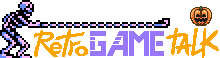TheSoulWalker TheSoulWalker
Ex Internet Cafe Manager
Ex Internet Cafe Manager
RGT Supporter
Level 1
- Joined
- Mar 17, 2025
- Messages
- 87
- Level up in
- 13 posts
- Reaction score
- 139
- Points
- 377
First off, I want to say cheers to those who pinned my original post, I hope that gave a little bit of insight for what my expectations were.
Just incase you didn't read the original post yet.
So it's now Day 5 of having the system and I have words.
The Bad:
- Windows 11 Out of Box Experience is still terrible as ever.
- First time setup involves a lot of tinkering, both with settings, things that aren't installed that really should be like Armory Crate.
- Xbox GameBar directly interferes with Steam because of the Xbox button opening Steam Big Picture Mode, (Thank you tintingaroo for the fix), this has been an issue with Steam for the longest time.
- The Xbox Ally Base is quite honestly a 5-10% upgrade to a Steam Deck, if the convenience of having Windows and that small bump in power is worth the $50 upcharge, more power to you. ($50 upcharge from the OLED 512GB model, not the 256GB model)
- If you are already in the Handheld PC Scene this second gen Ally and Legion Go might not be what you're looking for depending on which handheld you own.
- "This is an Xbox" slogan has completely overtaken everyone's capability to properly research what it means to play on a Handheld PC. I would argue this is more a failure on the consumer for falling for marketing gimmicks.
- Technically you can play Xbox games on this hardware, it is used as a cloud device much like the PS Portal (so long as you have GamePass) or for games that support the Xbox Play Anywhere system where one copy can carry to both console and PC. (I have Gears Reloaded & Cuphead for example that supports this)
The Good:
- It runs Windows, as much as we like to dog on the platform, the biggest benefit is the ability to play games with Anti-Cheat at the Kernel level such as Battlefield 6, Skate, 2XKO, and Fortnite.
- Emulation is rock solid, the Xbox Ally X plays CEMU at 60 FPS without fail. The Steam Deck would often hitch on certain games.
- If you are currently a Steam Deck owner looking for an upgrade, the Xbox Ally X is likely what you're looking for. While $1000 is a hefty drop, the Legion Go 2 is $1350 by comparison and holds the same APU chip but instead has 8 more gigs of RAM than the Xbox Ally X.
- The Pixel Density of the screen makes 720p look extremely clean, allowing you to lower your resolution and crank your in game settings to high or ultra in certain cases.
- On the Xbox Ally X I have noticed a significant increase on frame rates when putting settings at the same level as a Steam Deck. Some games actually perform better than the Steam Deck at low TDP settings.
- The Battery Life is a standard 2.5-3hr battery if you're on a long play session.
- Battery Care is an option on the Xbox Ally, meaning it won't charge past 80% in order to attempt to save the health of the battery.
- The Ally X is able to play most games, there are a few games that hitch such as Expedition 33 & Space Marine 2.
- Steam came pre-installed, any other launcher is able to be installed by Xbox Full Screen Experience. (Not exactly bad but odd: EA-App, Riot & Hoyoverse all need to be installed in the desktop environment)
- The Internal SSD is still a full-sized M.2 Drive, no proprietary storage needed.
- No proprietary MicroSD card format (Personal fuck you to Nintendo for pushing MicroSD Express before it was even wildly accepted let alone on market.)
- Docks are still universal
- Much like the steam deck, your controllers should work, however I've noticed that the home button on a PS4 & 5 Controller do not pull up Game Bar. 8BitDo Controllers are fine it seems. Switch Controllers Do Not Work Properly without a dongle to convert it.
- The Xbox Ally X is a beast at 720p gaming some games run at double what a Steam Deck can push which is amazing.
If you have any question, please do not hesitate to ask!
Just incase you didn't read the original post yet.
So it's now Day 5 of having the system and I have words.
The Bad:
- Windows 11 Out of Box Experience is still terrible as ever.
- First time setup involves a lot of tinkering, both with settings, things that aren't installed that really should be like Armory Crate.
- Xbox GameBar directly interferes with Steam because of the Xbox button opening Steam Big Picture Mode, (Thank you tintingaroo for the fix), this has been an issue with Steam for the longest time.
- The Xbox Ally Base is quite honestly a 5-10% upgrade to a Steam Deck, if the convenience of having Windows and that small bump in power is worth the $50 upcharge, more power to you. ($50 upcharge from the OLED 512GB model, not the 256GB model)
- If you are already in the Handheld PC Scene this second gen Ally and Legion Go might not be what you're looking for depending on which handheld you own.
- "This is an Xbox" slogan has completely overtaken everyone's capability to properly research what it means to play on a Handheld PC. I would argue this is more a failure on the consumer for falling for marketing gimmicks.
- Technically you can play Xbox games on this hardware, it is used as a cloud device much like the PS Portal (so long as you have GamePass) or for games that support the Xbox Play Anywhere system where one copy can carry to both console and PC. (I have Gears Reloaded & Cuphead for example that supports this)
The Good:
- It runs Windows, as much as we like to dog on the platform, the biggest benefit is the ability to play games with Anti-Cheat at the Kernel level such as Battlefield 6, Skate, 2XKO, and Fortnite.
- Emulation is rock solid, the Xbox Ally X plays CEMU at 60 FPS without fail. The Steam Deck would often hitch on certain games.
- If you are currently a Steam Deck owner looking for an upgrade, the Xbox Ally X is likely what you're looking for. While $1000 is a hefty drop, the Legion Go 2 is $1350 by comparison and holds the same APU chip but instead has 8 more gigs of RAM than the Xbox Ally X.
- The Pixel Density of the screen makes 720p look extremely clean, allowing you to lower your resolution and crank your in game settings to high or ultra in certain cases.
- On the Xbox Ally X I have noticed a significant increase on frame rates when putting settings at the same level as a Steam Deck. Some games actually perform better than the Steam Deck at low TDP settings.
- The Battery Life is a standard 2.5-3hr battery if you're on a long play session.
- Battery Care is an option on the Xbox Ally, meaning it won't charge past 80% in order to attempt to save the health of the battery.
- The Ally X is able to play most games, there are a few games that hitch such as Expedition 33 & Space Marine 2.
- Steam came pre-installed, any other launcher is able to be installed by Xbox Full Screen Experience. (Not exactly bad but odd: EA-App, Riot & Hoyoverse all need to be installed in the desktop environment)
- The Internal SSD is still a full-sized M.2 Drive, no proprietary storage needed.
- No proprietary MicroSD card format (Personal fuck you to Nintendo for pushing MicroSD Express before it was even wildly accepted let alone on market.)
- Docks are still universal
- Much like the steam deck, your controllers should work, however I've noticed that the home button on a PS4 & 5 Controller do not pull up Game Bar. 8BitDo Controllers are fine it seems. Switch Controllers Do Not Work Properly without a dongle to convert it.
- The Xbox Ally X is a beast at 720p gaming some games run at double what a Steam Deck can push which is amazing.
If you have any question, please do not hesitate to ask!