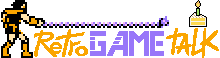- Joined
- Dec 27, 2024
- Messages
- 22
- Level up in
- 3 posts
- Reaction score
- 49
- Points
- 77
Hi, I'm currently trying to install Tales of Innocence R's English Patched ROM from this site onto my Vita. It says that the Vita has to be hacked and have Nonpdrm and repatch which mine does, and then the RGT site for Vita Console installation says that the zip file has to be extracted into the ux:0 folder and then refresh the Live Area. When I refresh the live area, though, it only shows that Innocence is unpatched. Does anyone happen to know the exact steps? Immediately after you download the file, what exactly do you do after unzipping it? Does both folders go in ux:0 or 1?
Specifically because this file is already patched, I had trouble finding directions for a patched rom. The download comes with two folders, a repatch and an app folder. The app folder seems to be fine to get the Japanese version but copying the repatch folder doesn't give me a game in the Live Area.
Specifically because this file is already patched, I had trouble finding directions for a patched rom. The download comes with two folders, a repatch and an app folder. The app folder seems to be fine to get the Japanese version but copying the repatch folder doesn't give me a game in the Live Area.
Last edited: