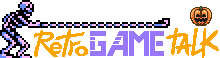- Joined
- Dec 8, 2024
- Messages
- 34
- Level up in
- 66 posts
- Reaction score
- 60
- Points
- 127
- Location
- Better not ask
Since everytime I start a new game on duckstation, pcsx2 or some nintendo emulators. I end up playing them on multiple devices and not having the same save files on those devices. I know about syncing folders with cloud drives like google drive but is there any other way?