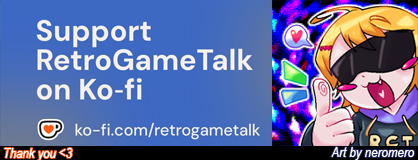- Joined
- Feb 18, 2025
- Messages
- 106
- Reaction score
- 90
- Points
- 227
A retrobat hard drive i have is giving me controller issues and remapping it seems to be a headache as well. Any way of resetting
the system back to defaults instead?
Thanks for any help
the system back to defaults instead?
Thanks for any help