- Joined
- Oct 9, 2024
- Messages
- 342
- Level up in
- 157 posts
- Reaction score
- 546
- Points
- 1,477
Inspired how things are in this thread about RetroArch woes.
I have been personally using and tweaking my RetroArch setup across five devices. I have no qualifications but just general experience, and anyone else willing will also likely give answers.
I am here to not really antagonize some views some people have all of this stuff, I will keep doing it in the other thread so that is out of here.
My only assumption is that people in this thread wish to use RetroArch or have been using RetroArch for while and want to shoot their troubles by bouncing them off from someone.
I have been personally using and tweaking my RetroArch setup across five devices. I have no qualifications but just general experience, and anyone else willing will also likely give answers.
I am here to not really antagonize some views some people have all of this stuff, I will keep doing it in the other thread so that is out of here.
My only assumption is that people in this thread wish to use RetroArch or have been using RetroArch for while and want to shoot their troubles by bouncing them off from someone.

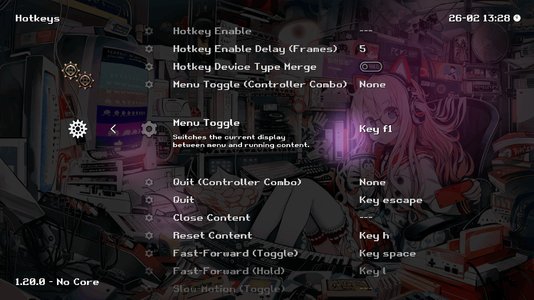
 , because as I mentioned before, this only happens with this brand. I'll try what you suggested and also test with the Steam version, [since I've only been having issues with the desktop version [I hadn't thought about trying the Steam one].
, because as I mentioned before, this only happens with this brand. I'll try what you suggested and also test with the Steam version, [since I've only been having issues with the desktop version [I hadn't thought about trying the Steam one]. ]. But basically, it only serves to update the controller drivers [when an update is available] and to recalibrate.
]. But basically, it only serves to update the controller drivers [when an update is available] and to recalibrate.