- Joined
- Dec 10, 2024
- Messages
- 21
- Level up in
- 4 posts
- Reaction score
- 38
- Points
- 77
I had a PS2 slim collecting dust for the past half decade and decided to at least mod it to some capacity last year and it spiraled into a whole project. I've looked into a lot of stuff and here is my journey to find reasonably priced accessory upgrades.
Controllers:
Wired:
For wired controllers it's basically just the original Dualshock 2 if it's wired. Unless it's a game specific controller like Guitar Hero controllers and dance pads there's basically no real reason to not use the DS2 as it supports 99% of the PS2 catalogue especially with those games with pesky pressure sensitive button support. Sadly it's getting harder and harder to find in good condition but I managed to snag two in nasty condition for under $10 and just refurbished them to work like new, one of them had an issue where it disconnected when the game vibrates the controller but I fixed it with a putting a 10 ohm resistor on the vibration motor, the other one was just dirty as hell so I gave it a deep clean. Which leads to our modern wireless options.

Wireless:
For wireless options there's a couple of choices,
First off a special mention to the Logitech Cordless Action controller basically has feature parity with the Dualshock 2 but it's harder to find.

The next options are wireless adapters for modern bluetooth controllers, which are the 8BitDo Retro Receiver, BlueRetro and Brook Wingman PS2. ($24.99, $30 and $49 respectively)



These adapters has support for most modern controllers like the Dualshock 3/4, Dualsense, and Xbox controllers so you won't need to buy new controller. The 8BitDo adapter is missing pressure sensitive button support for the DS3 but it's one of the cheaper options. Brook and BlueRetro is feature complete and has wide compatibility but the Brook is much more expensive and BlueRetro using an open source firmware.
As for standalone options the only one I've seen so far is the Retro Fighters Defender. There are two versions, one which has Sixaxis and bluetooth, and one that doesn't have those both only having a dongle. ($50)

Video Adapters:
As for video options there is a load of options from multiple companies but most of them do the same thing which is just being a passthrough for RGB/ YPbPr just in different flavors of quality and price. So with that I would just list the two I have personally used.
PS2 to HDMI is frankly an okay option for around $5 but it's just a straight up YPbPr passthru to your tv. If your tv does not support 480i or lower resolutions then this is not an option as it only outputs what the PS2 can. And if your tv does support those resolutions you will be at the mercy of your tv's deinterlacer on how much input lag it adds.
A minor issue for me is the mini usb port bumps with the power cable on the PS2 slim which is the reason I swapped to another option as I didn't want to damage my power port.

The adapter I'm currently using is the Mcbazel Multifunctional RGBs/YPBPR to HDMI Adapter for PS1/PS2 (Price dependent on region, personally got it at around $17 converted from a local ecommerce site but I saw it listed on Amazon for under $10 when it was in stock) which works fine for my use case but I can see how quality purists will just give this a pass.
It has a 16:9/4:3 and RGB/YPbPr switch which lets me fiddle with GSM through OPL easier without fiddling with my tv settings to force resolutions. Plus it works on the PS1 as well so if I ever convert my PS2 with MechaCon then I have no issues playing PS1 games. But when the games output 480i it's definitely not running any deinterlacing which is fine for me but I know some people are a stickler for that.

I know about the scalers and all that but I don't think I can integrate it into my setup, the amount of cables I'm gonna have to deal with frankly feels like too much so I'd rather have zero fuss at reduced quality over the best possible quality with more mess in cables.
Memory Cards:
To be honest there is only one option which is the PSXMemCard Gen2 ($40 on Amazon but significantly less on Aliexpress at around $20, I got mine at a local ecommerce site for like $30~ish). Since it's a memory card emulator device it's basically a FreeMcboot card, with MMCE protocol you can run games directly on it making the MX4SIO a redundant option. It loads games faster than the usb port on the PS2 as well so there's no FMV stutter on models until the 70k serial. GameID also works stellar where it detects which game you are playing and automatically makes a virtual memory card for that game specifically on the fly. An all in one package that has stellar value. There is also the MemCard Pro 2 (does all of the above plus wifi connectivity for remote control for swapping vmcs) but it's always out of stock and much more expensive(~£40 or ~$65 on Stone Age Gamer) than the PSXMemCard Gen 2.

(Since this is based on an open source project (SD2PSX) there may be other manufacturers like Kaico that makes same product function wise, I just chose this as this is what I acutally own.)
Bonus:

Got this vinyl sticker to add a bit of personalization. Waifus makes you perform better in games.
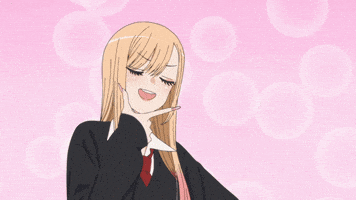
I'm also considering on getting a BlueRetro adapter and Fantech Nova WGP14 since it's PS3 mode has pressure sensitive button support, but it isn't on the compatibility list so it's a gamble. I'll update if it works if I ever get it, if it doesn't then at least I have a PS3 controller to use and just use my DS3 on my PS2.
If you know some more accessories to avoid or recommend it would be greatly appreciated. Cheers for reading the ramblings of someone who spent way to much time researching on what to buy for an console that made his childhood.
Controllers:
Wired:
For wired controllers it's basically just the original Dualshock 2 if it's wired. Unless it's a game specific controller like Guitar Hero controllers and dance pads there's basically no real reason to not use the DS2 as it supports 99% of the PS2 catalogue especially with those games with pesky pressure sensitive button support. Sadly it's getting harder and harder to find in good condition but I managed to snag two in nasty condition for under $10 and just refurbished them to work like new, one of them had an issue where it disconnected when the game vibrates the controller but I fixed it with a putting a 10 ohm resistor on the vibration motor, the other one was just dirty as hell so I gave it a deep clean. Which leads to our modern wireless options.

Wireless:
For wireless options there's a couple of choices,
First off a special mention to the Logitech Cordless Action controller basically has feature parity with the Dualshock 2 but it's harder to find.
The next options are wireless adapters for modern bluetooth controllers, which are the 8BitDo Retro Receiver, BlueRetro and Brook Wingman PS2. ($24.99, $30 and $49 respectively)
These adapters has support for most modern controllers like the Dualshock 3/4, Dualsense, and Xbox controllers so you won't need to buy new controller. The 8BitDo adapter is missing pressure sensitive button support for the DS3 but it's one of the cheaper options. Brook and BlueRetro is feature complete and has wide compatibility but the Brook is much more expensive and BlueRetro using an open source firmware.
As for standalone options the only one I've seen so far is the Retro Fighters Defender. There are two versions, one which has Sixaxis and bluetooth, and one that doesn't have those both only having a dongle. ($50)
Video Adapters:
As for video options there is a load of options from multiple companies but most of them do the same thing which is just being a passthrough for RGB/ YPbPr just in different flavors of quality and price. So with that I would just list the two I have personally used.
PS2 to HDMI is frankly an okay option for around $5 but it's just a straight up YPbPr passthru to your tv. If your tv does not support 480i or lower resolutions then this is not an option as it only outputs what the PS2 can. And if your tv does support those resolutions you will be at the mercy of your tv's deinterlacer on how much input lag it adds.
A minor issue for me is the mini usb port bumps with the power cable on the PS2 slim which is the reason I swapped to another option as I didn't want to damage my power port.
The adapter I'm currently using is the Mcbazel Multifunctional RGBs/YPBPR to HDMI Adapter for PS1/PS2 (Price dependent on region, personally got it at around $17 converted from a local ecommerce site but I saw it listed on Amazon for under $10 when it was in stock) which works fine for my use case but I can see how quality purists will just give this a pass.
It has a 16:9/4:3 and RGB/YPbPr switch which lets me fiddle with GSM through OPL easier without fiddling with my tv settings to force resolutions. Plus it works on the PS1 as well so if I ever convert my PS2 with MechaCon then I have no issues playing PS1 games. But when the games output 480i it's definitely not running any deinterlacing which is fine for me but I know some people are a stickler for that.
I know about the scalers and all that but I don't think I can integrate it into my setup, the amount of cables I'm gonna have to deal with frankly feels like too much so I'd rather have zero fuss at reduced quality over the best possible quality with more mess in cables.
Memory Cards:
To be honest there is only one option which is the PSXMemCard Gen2 ($40 on Amazon but significantly less on Aliexpress at around $20, I got mine at a local ecommerce site for like $30~ish). Since it's a memory card emulator device it's basically a FreeMcboot card, with MMCE protocol you can run games directly on it making the MX4SIO a redundant option. It loads games faster than the usb port on the PS2 as well so there's no FMV stutter on models until the 70k serial. GameID also works stellar where it detects which game you are playing and automatically makes a virtual memory card for that game specifically on the fly. An all in one package that has stellar value. There is also the MemCard Pro 2 (does all of the above plus wifi connectivity for remote control for swapping vmcs) but it's always out of stock and much more expensive(~£40 or ~$65 on Stone Age Gamer) than the PSXMemCard Gen 2.
(Since this is based on an open source project (SD2PSX) there may be other manufacturers like Kaico that makes same product function wise, I just chose this as this is what I acutally own.)
Bonus:
Got this vinyl sticker to add a bit of personalization. Waifus makes you perform better in games.
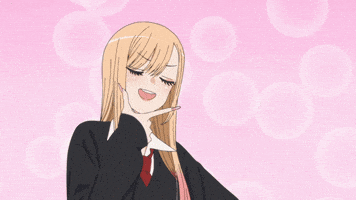
I'm also considering on getting a BlueRetro adapter and Fantech Nova WGP14 since it's PS3 mode has pressure sensitive button support, but it isn't on the compatibility list so it's a gamble. I'll update if it works if I ever get it, if it doesn't then at least I have a PS3 controller to use and just use my DS3 on my PS2.
If you know some more accessories to avoid or recommend it would be greatly appreciated. Cheers for reading the ramblings of someone who spent way to much time researching on what to buy for an console that made his childhood.
Last edited:
