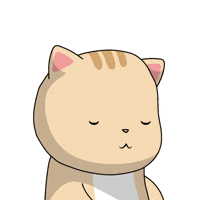- Joined
- Dec 9, 2024
- Messages
- 410
- Level up in
- 90 posts
- Reaction score
- 1,427
- Points
- 1,977
Hello all, I'm seeking some advice.
Just before Christmas I soft modded my WII using the DNS trick to download and install the homebrew channel.
After which I downloaded Hackmii, Priiloader and bootmii using the following guide:
FULL Guide to Homebrew The Wii & Play Downloaded Games 2025 +Nand backup, Open Shop Channel & more!
Everything went smoothly, Until I edited the system menu (I removed some channels such as the the Photo channel) which I found out too late was absolutely something you're not supposed to do.
This has resulted in a DSI/ISI errors.dx2CISO crashes when ever I try to alter/re-apply CIOS settings. USBLoaderGX refuses to do anything past "loading resources" screen where it hangs.
The a2x custom ISO installer likewise hangs and produces .dx2CISO errors.
I've re-formatted my FAT32 SD card to 16kilobytes to help with loading data but its not helped, in fact I then removed and re-installed everything through hackmii 1.2 & reset priiloader at boot but the errors still persist even without the SD Card installed. The problem is the console itself
The good news is the Wii will still play officially released games, but anything involving homebrew channel results in the same DSI/ISI errors that crash the console and force me to do a restart.
I did back up the NAND but I have been hesitant to load it as at this point I have no idea what I'm doing
And unless I can back up the save files already on the console I'm likewise hesitant to do a factory reset as the data is 15+ years old and I have a feeling a factory reset won't actually affect the modified cISO entries
I won't be able to post any pictures of the error codes until Friday as I work away from home in the week, but I just wanted to put out feelers for any advice or go to troubleshooting I'm unaware off.
Just before Christmas I soft modded my WII using the DNS trick to download and install the homebrew channel.
After which I downloaded Hackmii, Priiloader and bootmii using the following guide:
FULL Guide to Homebrew The Wii & Play Downloaded Games 2025 +Nand backup, Open Shop Channel & more!
Everything went smoothly, Until I edited the system menu (I removed some channels such as the the Photo channel) which I found out too late was absolutely something you're not supposed to do.
This has resulted in a DSI/ISI errors.dx2CISO crashes when ever I try to alter/re-apply CIOS settings. USBLoaderGX refuses to do anything past "loading resources" screen where it hangs.
The a2x custom ISO installer likewise hangs and produces .dx2CISO errors.
I've re-formatted my FAT32 SD card to 16kilobytes to help with loading data but its not helped, in fact I then removed and re-installed everything through hackmii 1.2 & reset priiloader at boot but the errors still persist even without the SD Card installed. The problem is the console itself
The good news is the Wii will still play officially released games, but anything involving homebrew channel results in the same DSI/ISI errors that crash the console and force me to do a restart.
I did back up the NAND but I have been hesitant to load it as at this point I have no idea what I'm doing

And unless I can back up the save files already on the console I'm likewise hesitant to do a factory reset as the data is 15+ years old and I have a feeling a factory reset won't actually affect the modified cISO entries
I won't be able to post any pictures of the error codes until Friday as I work away from home in the week, but I just wanted to put out feelers for any advice or go to troubleshooting I'm unaware off.