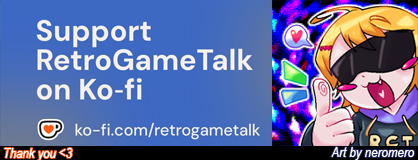- Joined
- Dec 2, 2024
- Messages
- 95
- Reaction score
- 145
- Points
- 377
I've been having a dilemma whenever I decide to play or even while I'm playing a game already:
1. Do I play in native resolution?
2. Do I want to play with any CRT filters at all?
3. Do I want to turn on the PXGP geometry fixing thing?
It's been haunting me for the longest time and I honestly can't make peace with myself and stick to one universal option.
I really wanna know how you guys play PS1 games, because as stupid as this sounds, I myself don't know how I want to enjoy the game, whether the way it was ORIGINALLY intended being in the original tiny 220p-ish rendering resolution without PXGP, or raising the rendering resolution + turning on the PXGP because the PS1 literally wasn't strong enough to render 3D models at 1080p and higher and didn't have the tech to avoid the wobbling effect.
It's a dilemma because while playing it at native gives it a more authentic feel, at the same time, there's literally no reason to deal with the tiny resolution and wobbling effect now that we have the technology to fix that.
Please shed some light on me so that I don't have to keep swapping between my settings every time. I just wanna play and enjoy the game without having to tinker every single setting relevant.
1. Do I play in native resolution?
2. Do I want to play with any CRT filters at all?
3. Do I want to turn on the PXGP geometry fixing thing?
It's been haunting me for the longest time and I honestly can't make peace with myself and stick to one universal option.
I really wanna know how you guys play PS1 games, because as stupid as this sounds, I myself don't know how I want to enjoy the game, whether the way it was ORIGINALLY intended being in the original tiny 220p-ish rendering resolution without PXGP, or raising the rendering resolution + turning on the PXGP because the PS1 literally wasn't strong enough to render 3D models at 1080p and higher and didn't have the tech to avoid the wobbling effect.
It's a dilemma because while playing it at native gives it a more authentic feel, at the same time, there's literally no reason to deal with the tiny resolution and wobbling effect now that we have the technology to fix that.
Please shed some light on me so that I don't have to keep swapping between my settings every time. I just wanna play and enjoy the game without having to tinker every single setting relevant.