D
Deleted member 13897
Guest
Is there an account settings page or something that lists these details? Or do you just keep an eye on notifs?
Ah, that space is empty for me.I think the warning bottom appears under user style setting,and a notification will send too.

Now THIS is compelling stuff. It wasn’t until just now that I thought “Being a mod would be pretty juicy and entertaining” LMAOIt should appear right under the profile itself. If nothing is showing, there are no warnings.
An example status line:
View attachment 70906


Yeah, that's hugely important to clarify.Also, each user can only see their own warnings, and cannot see warnings of other users.


Hello Goblin Slayer, man I love this series I hope there will be a third season soon !How to know if you have a warning: look for the filthy goblin fingerprints, they'll be all over your profile.
They like to goblinate profiles... and cheese.
I HATE CHEESE... goblin cheese! Smells like gym socks.
<Shakes head> Bururururur.
But yes, your profile will have a notification on it.
...goblins...
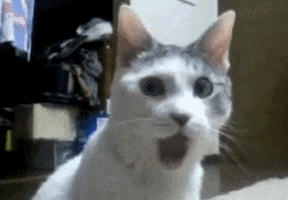
Hmmm....no, RGT should do this-- make it like a giant blinking scoreboard. /jI never really liked it when forums let you see other user's warning levels and stuff.
I thank for the clarification, I was assuming they were public until this point.Yeah, that's hugely important to clarify.
I never really liked it when forums let you see other user's warning levels and stuff.
There is an option that does exactly that, but I have always been hesitant to use it.I thank for the clarification, I was assuming they were public until this point.
While I agree that users not having their warnings displayed publicly on their profile is probably a good idea, there are times where I wish I knew a user got warned for their disrespect. Like having their post content replaced with a [this user was warned for this post], or at the very least notifying that to the person who got disrespected that a punishment did occur.
Otherwise it might make the victim think that the situation was swept under the rug, when in actuality it might very well not have been the case.
HA!Consider this a warning
I like your style, short, sweet, to the point.Consider this a warning
