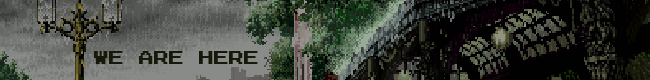- Joined
- Jan 21, 2025
- Messages
- 69
- Level up in
- 31 posts
- Reaction score
- 252
- Points
- 627
- Location
- on the net!
i don't know if this is the right category to post this but does anybody know if it's possible to change the button inputs of a controller on windows? i want to switch my a and b around because it's causing me problems in some games that don't let me map controls easily. i keep seeing videos saying to use joytokey which is fine, but i didn't know if windows gave you that option at all. i'm using a generic usb wired controller.