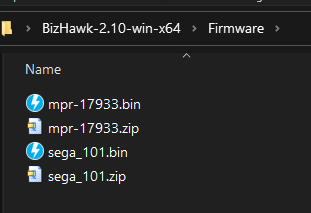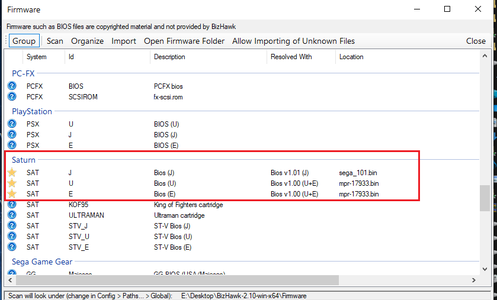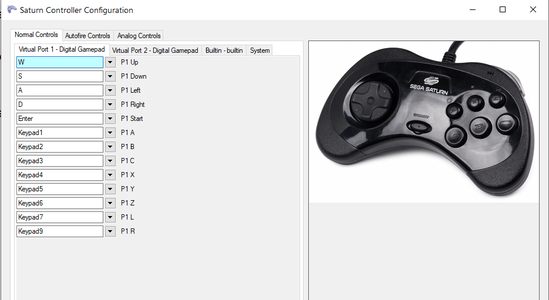- Joined
- Feb 1, 2025
- Messages
- 22
- Level up in
- 3 posts
- Reaction score
- 3
- Points
- 2
Hello, I'm hoping you can help me out with finding a Sega Saturn emulator so I can play Sonic 3D Blast for the first time since I owned it on my actual Sega Saturn 20 years ago.
I keep trying to download emulators, but either the sites don't seem to host working links anymore, or the application within just does nothing but give me error messages. The only that seemed to load the emulation program itself was Satourne, but it didn't actually DO anything. It just loaded the UI with the play and stop buttons and all that.
I've also downloaded the Sonic 3D Blast Saturn rom from two different sources. Both times, I just get a bin and a cue file that's six times larger than the actual emulator. From my experience with SNES emulation (just Super Metroid), that doesn't seem right.
I've looked online for help, but no one seems to have a good answer. Everything I hear is super complicated, and I'm not really good with this stuff. I don't know how to "adjust my binary cores" or whatever. I just want to play a Sonic game from my childhood.
Can anyone point me in the direction an easy to use emulator and rom for the Sega Saturn and Sonic 3D Blast (Saturn version)? I'll be most grateful.
I keep trying to download emulators, but either the sites don't seem to host working links anymore, or the application within just does nothing but give me error messages. The only that seemed to load the emulation program itself was Satourne, but it didn't actually DO anything. It just loaded the UI with the play and stop buttons and all that.
I've also downloaded the Sonic 3D Blast Saturn rom from two different sources. Both times, I just get a bin and a cue file that's six times larger than the actual emulator. From my experience with SNES emulation (just Super Metroid), that doesn't seem right.
I've looked online for help, but no one seems to have a good answer. Everything I hear is super complicated, and I'm not really good with this stuff. I don't know how to "adjust my binary cores" or whatever. I just want to play a Sonic game from my childhood.
Can anyone point me in the direction an easy to use emulator and rom for the Sega Saturn and Sonic 3D Blast (Saturn version)? I'll be most grateful.