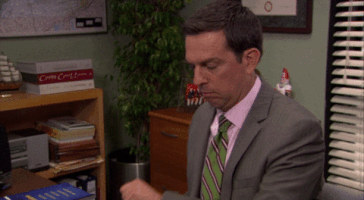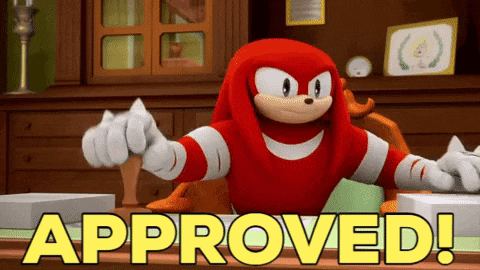- Joined
- Dec 15, 2024
- Messages
- 1,985
- Level up in
- 515 posts
- Solutions
- 4
- Reaction score
- 21,443
- Points
- 3,577
- Location
- Nosgoth
So, here’s the story: my brother’s friend, who owns a mechanic shop (and probably sees more junk than a landfill), gave my brother a pair of utterly filthy Dell Optiplex USSF 7010 PCs. Honestly, these things looked like they had survived a tornado, a mudslide, and probably a few alien invasions. My brother, being the generous (and slightly clueless) guy he is, handed both of them over to me, probably thinking I’d toss them or just stare at them in confusion.
Well, I decided to take on the challenge. Spoiler alert: it was worth every minute. I rolled up my sleeves, grabbed some disinfectant, and spent what felt like hours scrubbing off layers of dirt, dust, and mystery stains. Once the cases were looking a little less like a biohazard zone, I cracked open the cases and that’s when the real adventure began.
First, I replaced the old, tired RAM with some fresh, working sticks. Because let’s face it, those 4 GB of DDR3 were more like 4 GB of “maybe I’ll boot,” and I needed this beast to run smoothly. The old RAM was about as reliable as a chocolate teapot. Now, with new, functional RAM, the system runs like a champ.
Next, I checked the thermal paste. If you can call it that, turns out it had become what I can only describe as thermal concrete. Rock-hard, crusty, and completely useless at transferring heat. I swear, I could have used it as a building material. So, I carefully scraped off the hardened thermal paste and applied a fresh layer, which made the CPU happy and running cool as a cucumber.
Then, I installed Batocera Linux. This was the real game-changer. Batocera is an open-source, Linux-based OS designed specifically for retro gaming. It’s like a supercharged emulator hub that makes everything simple. I downloaded the image, flashed it onto a USB drive, and booted up the system. The installation process was straightforward and painless—just a few clicks, and bam, I had a dedicated retro gaming machine. Batocera recognized all my controllers, configured emulators for systems from Atari to Dreamcast, and gave me an intuitive interface to browse my entire library.
Inside, these systems already had some decent specs: a Core i5-3570S processor, onboard graphics, and 4 GB of DDR3 RAM, which I replaced with actual working RAM. They can't use a dedicated GPU, but honestly, for emulating everything from Atari to Dreamcast, the onboard graphics are totally enough. Plus, the CPU and new RAM give these old boxes a surprisingly good punch for retro gaming.
The results? Absolutely mind-blowing. This battered old Dell now plays every system from the Atari 2600 to the Sega Dreamcast, and it does so very well. Like, “I can’t believe this is the same machine” kind of well. Thanks to emulators and a solid setup with Batocera, I’ve got a retro gaming library that makes my friends jealous, and I didn’t even need to buy a new console.
My brother, who initially thought I was nuts, ended up being pretty impressed. After I repaired, cleaned, installed Batocera, and set everything up, I gifted him one of the PCs. Now he’s got his own retro arcade in his basement, and I’ve got a new hobby that costs less than a pizza night.
So, moral of the story? Never underestimate a junk PC. With a little effort, some tech know-how (and a good scraping of thermal concrete), and Batocera Linux, you can turn a filthy, forgotten Dell into a true gaming powerhouse. And trust me, your thumbs will thank you.
Well, I decided to take on the challenge. Spoiler alert: it was worth every minute. I rolled up my sleeves, grabbed some disinfectant, and spent what felt like hours scrubbing off layers of dirt, dust, and mystery stains. Once the cases were looking a little less like a biohazard zone, I cracked open the cases and that’s when the real adventure began.
First, I replaced the old, tired RAM with some fresh, working sticks. Because let’s face it, those 4 GB of DDR3 were more like 4 GB of “maybe I’ll boot,” and I needed this beast to run smoothly. The old RAM was about as reliable as a chocolate teapot. Now, with new, functional RAM, the system runs like a champ.
Next, I checked the thermal paste. If you can call it that, turns out it had become what I can only describe as thermal concrete. Rock-hard, crusty, and completely useless at transferring heat. I swear, I could have used it as a building material. So, I carefully scraped off the hardened thermal paste and applied a fresh layer, which made the CPU happy and running cool as a cucumber.
Then, I installed Batocera Linux. This was the real game-changer. Batocera is an open-source, Linux-based OS designed specifically for retro gaming. It’s like a supercharged emulator hub that makes everything simple. I downloaded the image, flashed it onto a USB drive, and booted up the system. The installation process was straightforward and painless—just a few clicks, and bam, I had a dedicated retro gaming machine. Batocera recognized all my controllers, configured emulators for systems from Atari to Dreamcast, and gave me an intuitive interface to browse my entire library.
Inside, these systems already had some decent specs: a Core i5-3570S processor, onboard graphics, and 4 GB of DDR3 RAM, which I replaced with actual working RAM. They can't use a dedicated GPU, but honestly, for emulating everything from Atari to Dreamcast, the onboard graphics are totally enough. Plus, the CPU and new RAM give these old boxes a surprisingly good punch for retro gaming.
The results? Absolutely mind-blowing. This battered old Dell now plays every system from the Atari 2600 to the Sega Dreamcast, and it does so very well. Like, “I can’t believe this is the same machine” kind of well. Thanks to emulators and a solid setup with Batocera, I’ve got a retro gaming library that makes my friends jealous, and I didn’t even need to buy a new console.
My brother, who initially thought I was nuts, ended up being pretty impressed. After I repaired, cleaned, installed Batocera, and set everything up, I gifted him one of the PCs. Now he’s got his own retro arcade in his basement, and I’ve got a new hobby that costs less than a pizza night.
So, moral of the story? Never underestimate a junk PC. With a little effort, some tech know-how (and a good scraping of thermal concrete), and Batocera Linux, you can turn a filthy, forgotten Dell into a true gaming powerhouse. And trust me, your thumbs will thank you.
Last edited: