- Joined
- Dec 3, 2024
- Messages
- 6,145
- Reaction score
- 8,857
- Points
- 10,977
This is my only gripe about the scanlines.CRT scanlines filters have never appealed to me as they drastically darken images, in contrast I have always greatly appreciated smoothing filters and use them all the time. It then seems very logical to me, as this effect was naturally present when I played with my pal consoles connected to the antenna cable of my CRT TV.
I am aware that the dev never intended anyone to see the raw pixels from a modern screen but in the meantime they never expected us to play on 4K screens, with a modern gamepad or even with a better framerate via patch or even rebuilt sourceport.
Even books read on a tablet isn't how writers expect us to read their texts but here we are.
This would be a debate going further than scanlines vs raw as it's about being more of a purist or fully embracing what current technologies is allowing us to do (like savestates or remove any kind of slow down from games made on weaker hardware).
But at least we can all agree that xBRZ is a visual aberration.

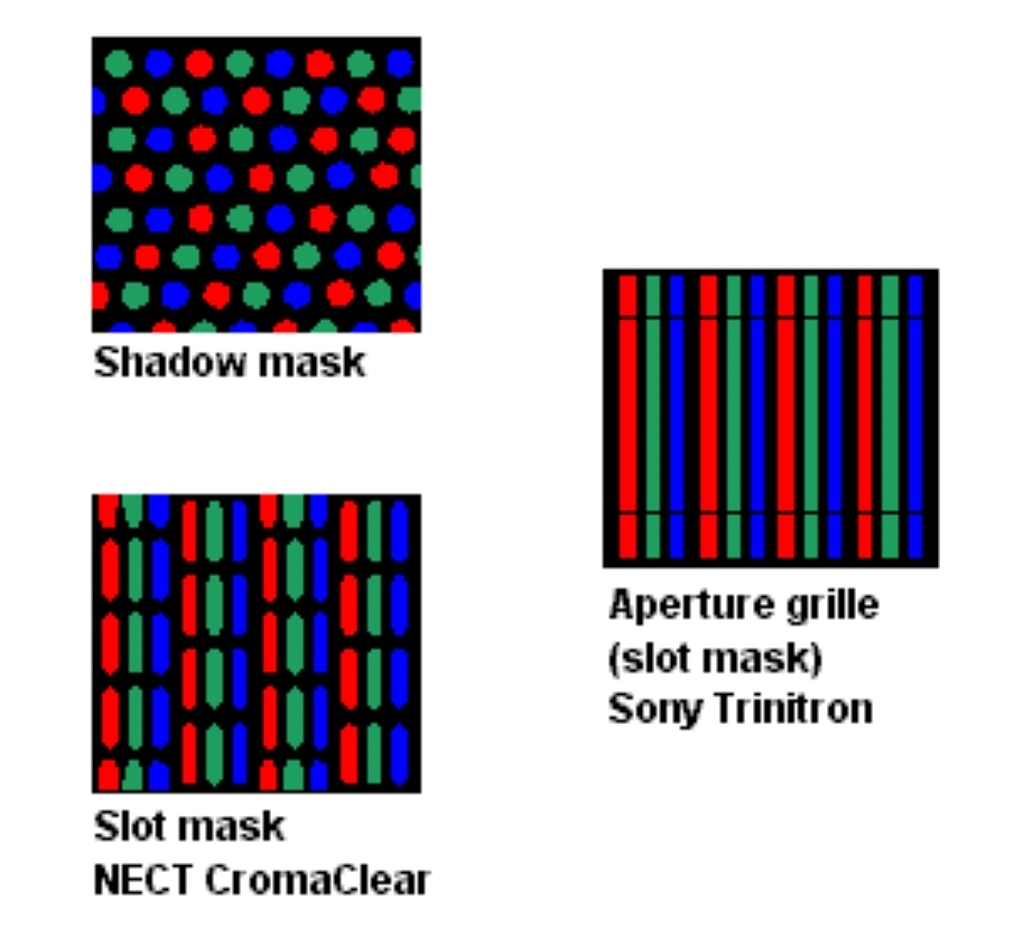

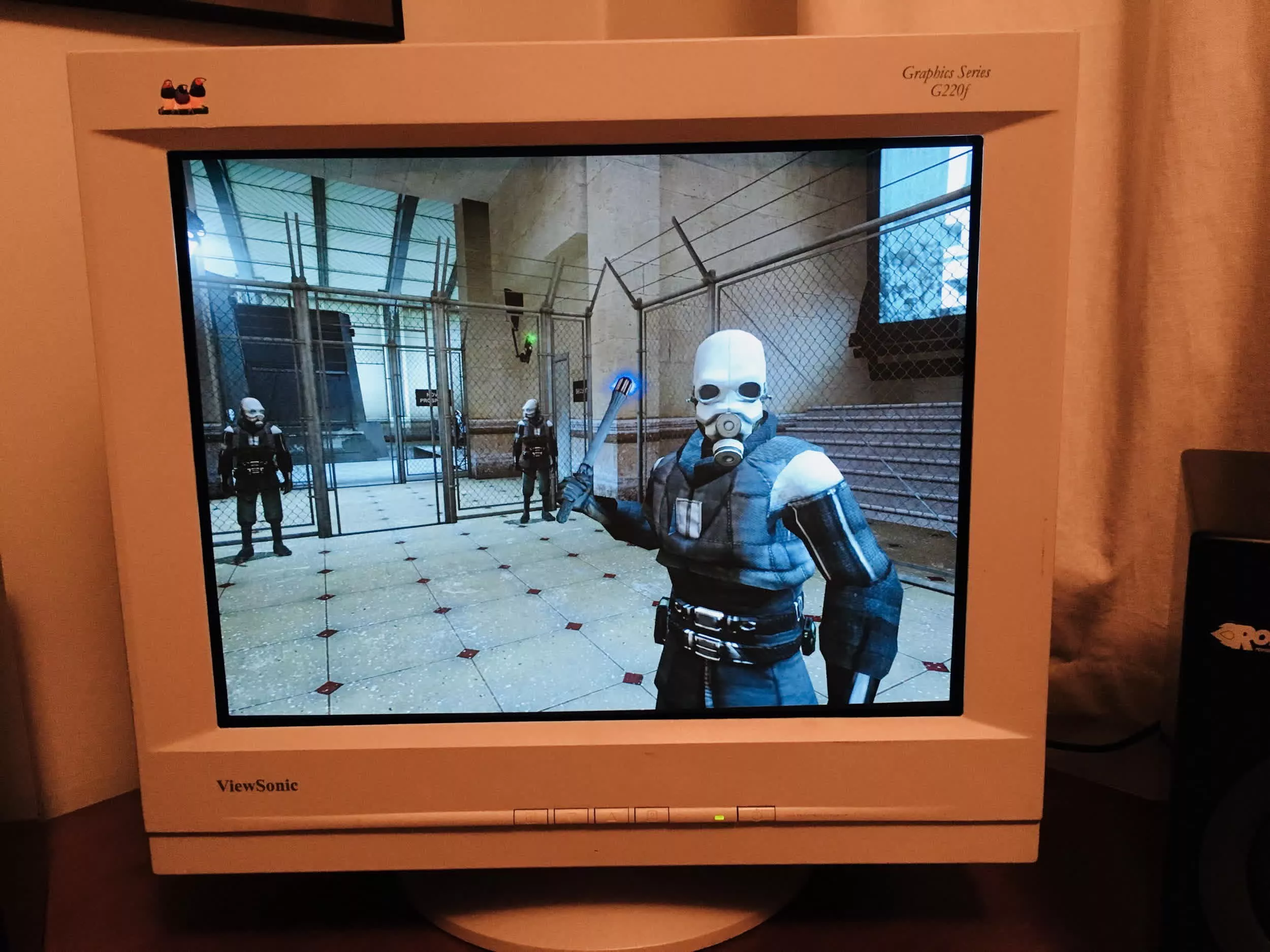

 , it’s the phosphor glow.
, it’s the phosphor glow.