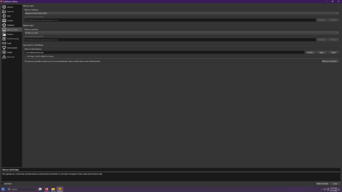You are using an out of date browser. It may not display this or other websites correctly.
You should upgrade or use an alternative browser.
You should upgrade or use an alternative browser.
Duckstation BIOS
- Thread starter Zero_X
- Start date
- Joined
- Jan 13, 2025
- Messages
- 1,382
- Level up in
- 1118 posts
- Solutions
- 6
- Reaction score
- 5,185
- Points
- 3,577
Hi everyone, can anyone tell me how to use the BIOS on an Android Duckstation emulator? It reads it for me, but when I save games in any game, they don't appear in the BIOS.

DuckStation (Android) Tutorial | Video Game Emulation for Newbies
Tutorial about the PlayStation 1 emulator, DuckStation (Android), covering the basics and general troubleshooting.
fantasyanime.com
- Joined
- Sep 24, 2024
- Messages
- 661
- Level up in
- 339 posts
- Solutions
- 2
- Reaction score
- 1,673
- Points
- 2,477
Game saves won't appear in the bios
- Joined
- Jan 13, 2025
- Messages
- 1,382
- Level up in
- 1118 posts
- Solutions
- 6
- Reaction score
- 5,185
- Points
- 3,577
By default, game saves are separate per game title.Hi everyone, can anyone tell me how to use the BIOS on an Android Duckstation emulator? It reads it for me, but when I save games in any game, they don't appear in the BIOS.
Attachments
- Joined
- Jul 5, 2025
- Messages
- 536
- Level up in
- 464 posts
- Reaction score
- 2,154
- Points
- 2,477
- Location
- From the world
This might be a bit silly, but I have to ask: Which BIOS is the right one for the Android PlayStation emulator? I've always used the SCPH1001, but it works well for some games but not so well for others. I have no idea why it works that way for some, but not for others.
- Joined
- Jan 13, 2025
- Messages
- 1,382
- Level up in
- 1118 posts
- Solutions
- 6
- Reaction score
- 5,185
- Points
- 3,577
This might be a bit silly, but I have to ask: Which BIOS is the right one for the Android PlayStation emulator? I've always used the SCPH1001, but it works well for some games but not so well for others. I have no idea why it works that way for some, but not for others.
GitHub - gingerbeardman/PSX: Various things for PSX (PlayStation 1, PSone)
Various things for PSX (PlayStation 1, PSone). Contribute to gingerbeardman/PSX development by creating an account on GitHub.
You can also get ps1 & ps2 bios from ps3 firmware as well.
Last edited:
- Joined
- Jan 21, 2025
- Messages
- 26
- Level up in
- 74 posts
- Reaction score
- 47
- Points
- 127
So what's the BIOS for? Epsxe works great, but now I'm having issues with the audio. It doesn't sync properly; it's a mess. This happens on Android 13.Los juegos guardados no aparecerán en el BIOS
Post automatically merged:
I love the video and screen resolution on Duckstation, but the BIOS is a mess.
- Joined
- Jan 13, 2025
- Messages
- 1,382
- Level up in
- 1118 posts
- Solutions
- 6
- Reaction score
- 5,185
- Points
- 3,577
The BIOS is required to boot the game. The preferred emulator for PSX is DuckStation.So what's the BIOS for? Epsxe works great, but now I'm having issues with the audio. It doesn't sync properly; it's a mess. This happens on Android 13.
Post automatically merged:
I love the video and screen resolution on Duckstation, but the BIOS is a mess.
- Joined
- Feb 4, 2025
- Messages
- 227
- Level up in
- 23 posts
- Reaction score
- 444
- Points
- 727
- Location
- İstanbul-Kadıköy
I don't know which one it is but there are most of them here.

- Joined
- Jan 13, 2025
- Messages
- 1,382
- Level up in
- 1118 posts
- Solutions
- 6
- Reaction score
- 5,185
- Points
- 3,577
All you need is one. I use openbios because of the cool boot sequence. Of course many people talk about this bios here @ https://github.com/gingerbeardman/PSX
I don't know which one it is but there are most of them here.
- Joined
- Jan 21, 2025
- Messages
- 26
- Level up in
- 74 posts
- Reaction score
- 47
- Points
- 127
But that's for PC.By default, game saves are separate per game title.
Post automatically merged:
Yes, I know. I've been using Epsxe for years and I didn't know DuckStation was on Android, but I can't use it correctly. I need to use the BIOS.Se requiere la BIOS para iniciar el juego. El emulador recomendado para PSX es DuckStation.
- Joined
- Jan 13, 2025
- Messages
- 1,382
- Level up in
- 1118 posts
- Solutions
- 6
- Reaction score
- 5,185
- Points
- 3,577
That same bios does work for DuckStation on android as wellBut that's for PC.
Support this Site
RGT relies on you to stay afloat. Help covering the site costs and get some pretty Level 7 perks too.
Featured Video
Latest Threads
Everything Changed when the Orange Nation Attacked
- Retro Doomer
- Forum Games & Chatter
- Replies: 1
People of our Beloved Orange Color Empire post your Favorite Orange Colored Character for the...
Read more
Team Teal
- Cardboardtubeknight Cardboardtubeknight
- Forum Games & Chatter
- Replies: 4
Team Teal is here to seal the deal and make you squeal


Read more
Games that are unjustifiable hated by most but are actually good ?
- Retro Doomer
- General Gaming Discussion
- Replies: 37
What are some games that everyone seems to hate and that very vocally and describe as garbage...
Read more
Team Green
- ZEGA ZONIC
- Forum Games & Chatter
- Replies: 2
Don't know what Nebulon, Phoenix & DestinyDuelist are doing, but...
Read more
Team purple
- destinyduelist
- Forum Games & Chatter
- Replies: 9
Fuck you Nebulon and Phoenix

Read more
Online statistics
- Members online
- 170
- Guests online
- 183
- Total visitors
- 353
Totals may include hidden visitors.