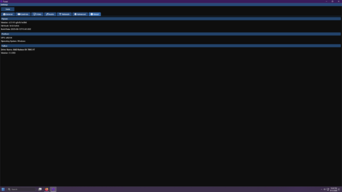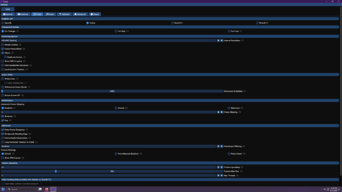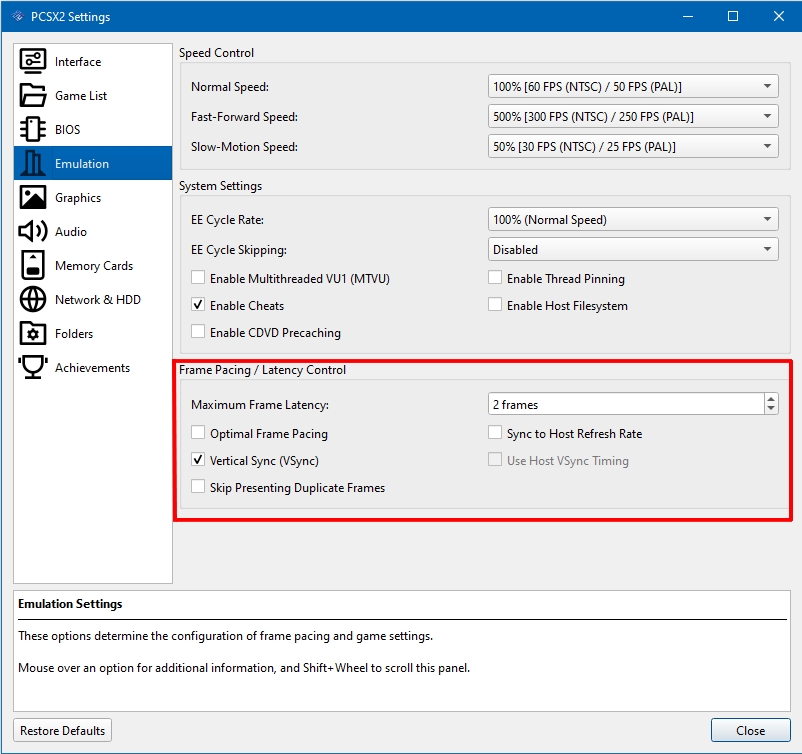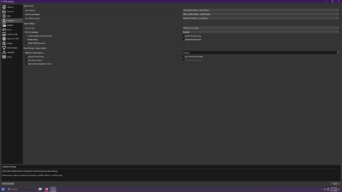- Joined
- May 27, 2025
- Messages
- 4
- Level up in
- 21 posts
- Reaction score
- 7
- Points
- 2
Those versions are exactly the same, unfortunately. One of the reasons Flycast Dojo exists is precisely because of the frame pacing issue, it has a couple of options that attempt to fix the problem, although not perfectly:
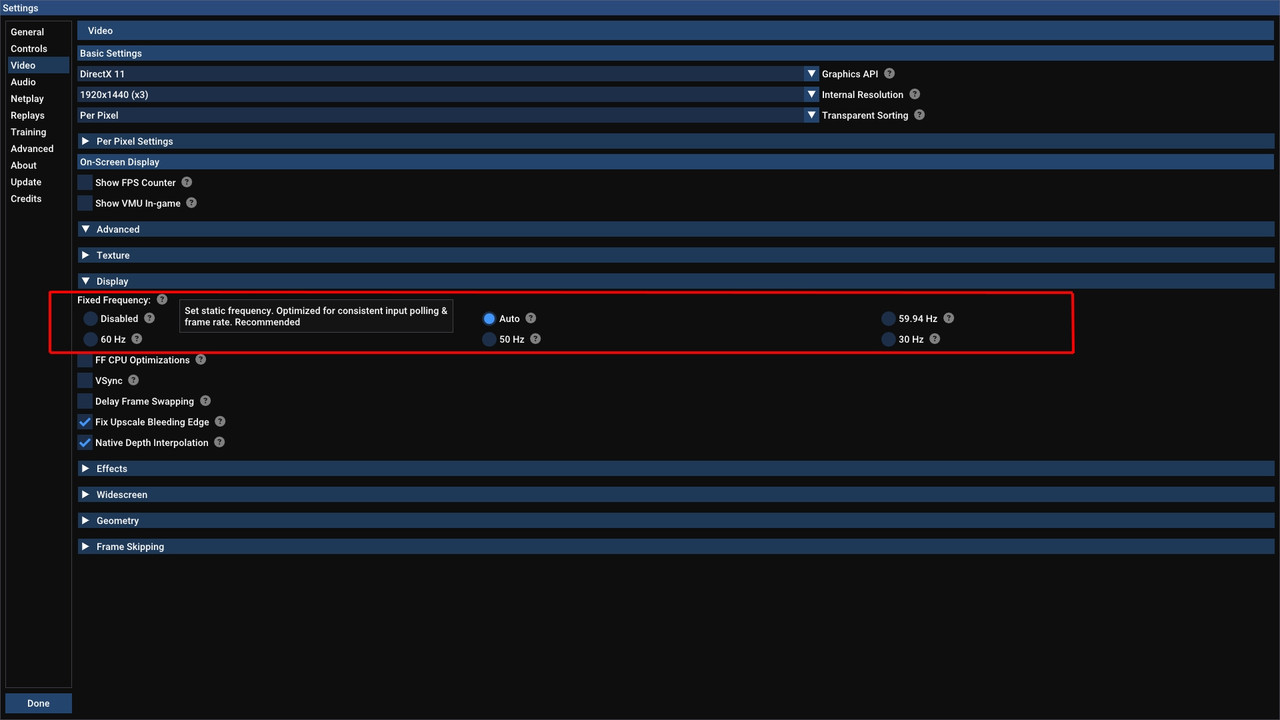
I have tried games on both emulators (flycast and redream) and the difference is noticeable, if you want I can make a video with the comparison.
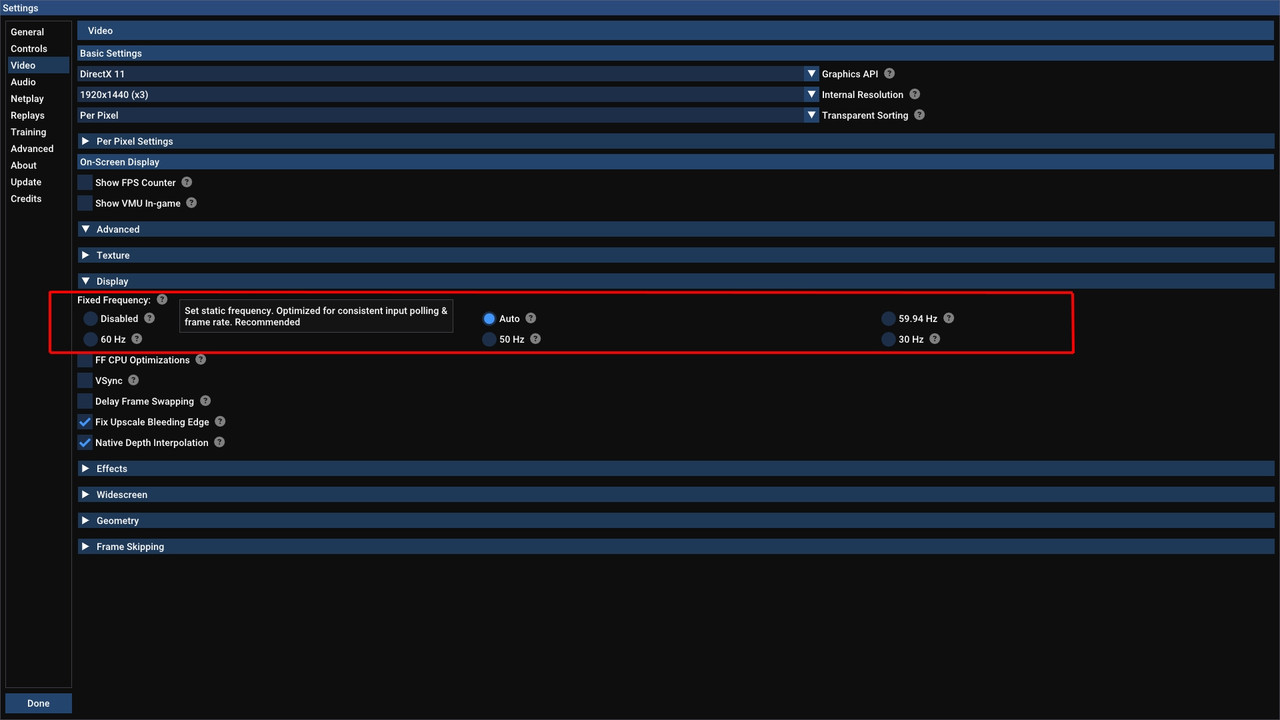
I have tried games on both emulators (flycast and redream) and the difference is noticeable, if you want I can make a video with the comparison.