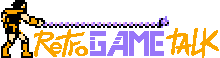- Joined
- Jan 18, 2025
- Messages
- 79
- Level up in
- 21 posts
- Reaction score
- 189
- Points
- 377
Anybody successfully dealt with this before? I have a Dreamcast that used to work, but over some time in storage it's developed the dreaded issue where it has trouble reading games now. I was able to get it to work for a while with the trick of resting the VMU on the lid cover, but it seems no more.
Wondering how intensive the repair is to try, I'm a little handy mechanically but not experienced with electronics.
I would like to keep it capable of reading actual disks because I have a "small" collection of original Dreamcast games and I know I can collect them just to have, but I feel like I can justify it more if I can play the games I collect physically.
If I can't fix it, I wonder if I'm at the point of getting a new disk reader and trying to replace it. Or try to find a Dreamcast that works and use this one as an ODE host.
Just curious what you've done to fix this in the past and how complicated.
EDIT: Oops, forgot to tag this Dreamcast and not sure if I can after the fact.
Wondering how intensive the repair is to try, I'm a little handy mechanically but not experienced with electronics.
I would like to keep it capable of reading actual disks because I have a "small" collection of original Dreamcast games and I know I can collect them just to have, but I feel like I can justify it more if I can play the games I collect physically.
If I can't fix it, I wonder if I'm at the point of getting a new disk reader and trying to replace it. Or try to find a Dreamcast that works and use this one as an ODE host.
Just curious what you've done to fix this in the past and how complicated.
EDIT: Oops, forgot to tag this Dreamcast and not sure if I can after the fact.