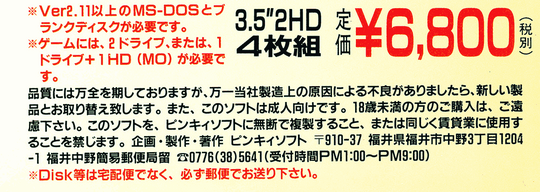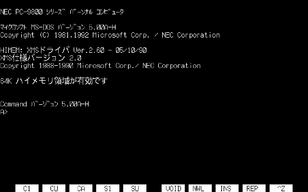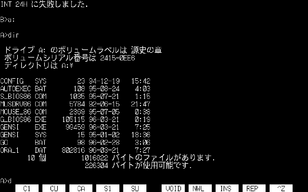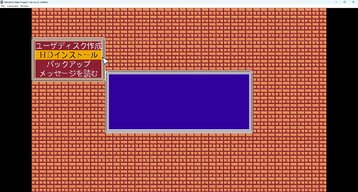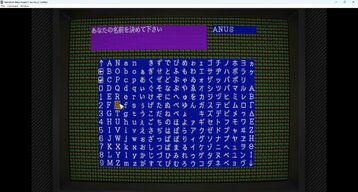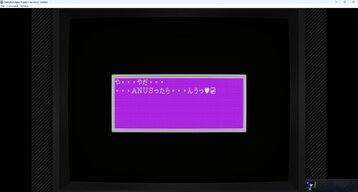D
Deleted member 132407
Guest
To play .d88 files on Neko Project II (NP2) — an emulator for the NEC PC-98 series of computers — follow these steps:i know there are no pc 98 roms here but i ask anyway
if the title isn't clear enough: i'm looking for someone who can make a proper dump of an "obscure" pc 98 game
i can't do it myself because my emulation skills and the effort i'm willing to put into playing old games are limited to drag and drop load files and clicking on reset
 What is a .d88 File?
What is a .d88 File?A .d88 file is a floppy disk image format typically used with Japanese retro computers, like the NEC PC-9801. It's a dump of a floppy disk, and in the case of Neko Project II, it's commonly used to run games or software.
 How to Load a .d88 File in Neko Project II
How to Load a .d88 File in Neko Project II1. Download & Set Up Neko Project II
If you haven’t already:
Download Neko Project II from a trusted source (e.g., GitHub or emulator sites like EmuCR).
Extract the archive to a folder.
Run np21.exe or np2.exe (depending on the version and system model you want to emulate).
2. Mount the .d88 File
Here’s how to load the disk image:
Start Neko Project II
Go to the top menu bar, and click on:
FDD1 → Open... (or sometimes Disk Change...)
Browse and select the .d88 file
This will mount the disk in the virtual floppy drive 1.
Optionally mount another .d88 to FDD2 if the software requires two disks.
3. Boot the Disk
If the disk is bootable (e.g. a game disk), it will usually boot automatically when mounted and the emulator is reset. If it doesn’t:
Press F12 or go to Emulate → Reset to reboot the virtual system.
Make sure the boot order is set to start from FDD:
Go to Configure → IDE or System and confirm the boot priority is set to FDD > HDD.
4. Adjust Sound/Display (Optional)
Depending on the game:
Enable FM board (e.g., PC-9801-86) via the Sound settings.
Configure graphics options like Screen, VRAM, etc.
 Troubleshooting
TroubleshootingProblem Solution
Black screen or freezes Check that the .d88 file is valid and bootable. Try another disk or reset the emulator.
Garbled Japanese text Make sure your system supports Japanese fonts, or set up a Japanese locale.
No sound Enable the correct sound board in Config → Sound Board.
Slow or weird behavior Use np21.exe (for faster CPUs like 486) instead of np2.exe.

 Required Files for Neko Project II
Required Files for Neko Project II Note: These files are copyrighted and not distributed with NP2. You must dump them from a real PC-9801 machine or find them from preservation communities.
Note: These files are copyrighted and not distributed with NP2. You must dump them from a real PC-9801 machine or find them from preservation communities.