- Joined
- Dec 10, 2024
- Messages
- 96
- Level up in
- 3 posts
- Reaction score
- 273
- Points
- 627
The CHD format was developed by the MAME team (yes, those same crazy folks whose project is to emulate every machine possible, starting with arcade systems).
It can be used with most of the CD-DVD based consoles
It’s an image file, much like an ISO backup file for a PlayStation 2 game, but with the major difference of being massively optimized for compression.
Here’s a quick comparison using MY PlayStation 2 game folder before and after compression:
Before compression: about 30-35 games
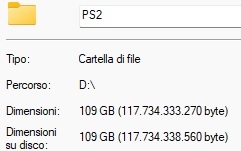
After compression: same number of games
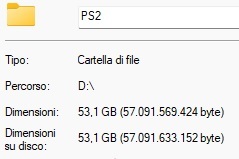
The size reduction isn’t the only advantage. For instance, the CHD format can also compress bin/cue files (used by consoles like the original PlayStation) without losing the .cue file information in the process. (This is something that can happen when trying to convert a CUE+BIN into an ISO)
So, there’s no audio loss for games that use systems with multiple audio tracks. The CHD format preserves everything and is much tidier compared to having multiple pairs of scattered files.
There is also this Mediafire Link (just in case):
CHDMAN (RetroPie User-Friendly)
This ZIP has .bat files, but they are all innocuous. Feel free to virus scan them before opening.
Extract the contents into the SAME folder where all the ISO, BIN, and CUE files are located (or move the ISOs into its folder — it’s up to you).
Run the corresponding bat file: CreateCD or CreateDVD, depending on whether it’s a CD-based or DVD-based game. (PSP's UMDs count as DVDs)
Wait for the process to finish (it might stress the CPU of your PC a bit, depending on the size of the files), and you got your compressed game!
Obviously, being a loseless compression, you can get back your original ISO file (in case you need it) by running the ExtractCD or ExtractDVD bat files
It can be used with most of the CD-DVD based consoles
It’s an image file, much like an ISO backup file for a PlayStation 2 game, but with the major difference of being massively optimized for compression.
Here’s a quick comparison using MY PlayStation 2 game folder before and after compression:
Before compression: about 30-35 games
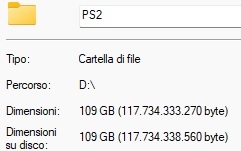
After compression: same number of games
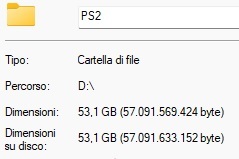
The size reduction isn’t the only advantage. For instance, the CHD format can also compress bin/cue files (used by consoles like the original PlayStation) without losing the .cue file information in the process. (This is something that can happen when trying to convert a CUE+BIN into an ISO)
So, there’s no audio loss for games that use systems with multiple audio tracks. The CHD format preserves everything and is much tidier compared to having multiple pairs of scattered files.
Major emulators for the following systems support the CHD format:
- 3DO
- Arcade (MAME)
- CD-i Philips
- Dreamcast
- PlayStation
- PlayStation 2
- PlayStation Portable
- Sega Saturn
- Sega CD
- TurboGrafx-CD
How to Use It
You can download the ZIP file attached to this post.There is also this Mediafire Link (just in case):
CHDMAN (RetroPie User-Friendly)
This ZIP has .bat files, but they are all innocuous. Feel free to virus scan them before opening.
Extract the contents into the SAME folder where all the ISO, BIN, and CUE files are located (or move the ISOs into its folder — it’s up to you).
Run the corresponding bat file: CreateCD or CreateDVD, depending on whether it’s a CD-based or DVD-based game. (PSP's UMDs count as DVDs)
Wait for the process to finish (it might stress the CPU of your PC a bit, depending on the size of the files), and you got your compressed game!
Obviously, being a loseless compression, you can get back your original ISO file (in case you need it) by running the ExtractCD or ExtractDVD bat files
Attachments
Last edited:
