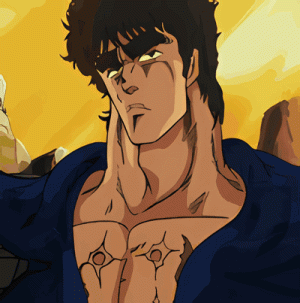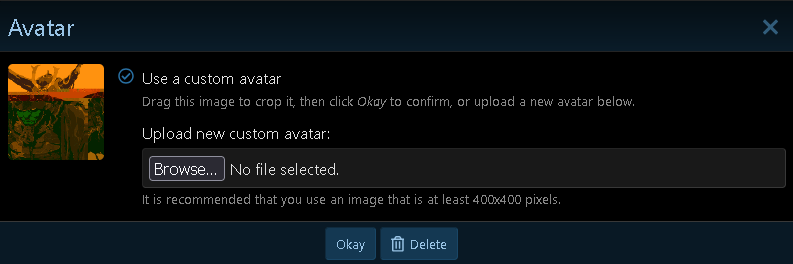- Joined
- Dec 4, 2024
- Messages
- 558
- Level up in
- 442 posts
- Solutions
- 1
- Reaction score
- 1,430
- Points
- 2,477
- Location
- Como - Italy
HI. Since I changed avatar a little while ago, its animation no longer works. I tried the old ones (that previously worked) and others, all under 140 kb: they only work on the profile, but not in the posts of the various threads.
Is this a new change to the site, by any chance?
I lost the only joy in my life.... ?
Thank you.
Edit: my guess is that there has been an update to the site... ??
Is this a new change to the site, by any chance?
I lost the only joy in my life.... ?
Thank you.
Edit: my guess is that there has been an update to the site... ??

Last edited: