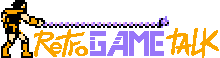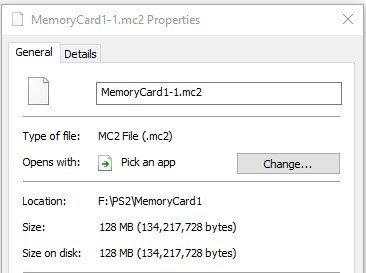- Joined
- Dec 5, 2024
- Messages
- 372
- Level up in
- 128 posts
- Reaction score
- 684
- Points
- 1,477
Probably slim chance, but...
I recently got a MemCard Pro 2, with the intention of adding FreeMcBoot to it to play burned discs off of Etsy, but the firmware (https://install.appcenter.ms/orgs/beta-ucu9/apps/memcard-pro2/distribution_groups/public) recently got updated to where it can run games directly from the SD card using a version of OPL MMCE. So if I can run games with the SD card already on the memory card, even better. I have followed the instruction page posted by 8bitmods here: https://www.8bitmods.wiki/advanced-usage, and I have a version of FreeMcBoot downloaded in a .mc2 file type on my computer, as well as I downloaded the OPNPS2LD.ELF file listed in the official Wiki, but I don't know where to put these files on my SD card/MemCard Pro 2 to get these to work. I also am unsure where to put game roms to load them once I get OPL working correctly.
Has anybody gotten this working? How do I set up FreeMcBoot/OPL on this thing?

I recently got a MemCard Pro 2, with the intention of adding FreeMcBoot to it to play burned discs off of Etsy, but the firmware (https://install.appcenter.ms/orgs/beta-ucu9/apps/memcard-pro2/distribution_groups/public) recently got updated to where it can run games directly from the SD card using a version of OPL MMCE. So if I can run games with the SD card already on the memory card, even better. I have followed the instruction page posted by 8bitmods here: https://www.8bitmods.wiki/advanced-usage, and I have a version of FreeMcBoot downloaded in a .mc2 file type on my computer, as well as I downloaded the OPNPS2LD.ELF file listed in the official Wiki, but I don't know where to put these files on my SD card/MemCard Pro 2 to get these to work. I also am unsure where to put game roms to load them once I get OPL working correctly.
Has anybody gotten this working? How do I set up FreeMcBoot/OPL on this thing?