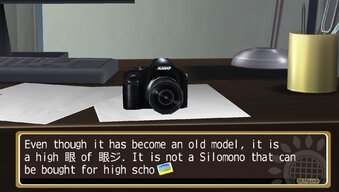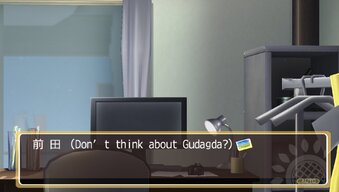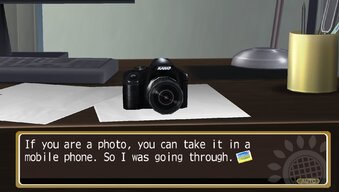- Joined
- Aug 20, 2024
- Messages
- 2,234
- Level up in
- 266 posts
- Solutions
- 12
- Reaction score
- 9,330
- Points
- 3,577
- Location
- 8th page of Google search results

Amagami Ebikore+ (English Patched) VITA
Version 1.0 Patch https://gbatemp.net/threads/release-amagami-english-version.668601/ PS2 Credits First thing I want to mention before anything is the credits. This is a patch based off Nishishi Translations' work done for the PS2. This not only includes the translation, but also all their documentation and code changes, some of which has been ported over here with tweaks made to both. They maintain a credits list found here, which may or may not change with time. The page has been archived on the Wayback Machine in case the site goes down. Vita Credits I would also like to mention the people who helped with making this […]
See full entry...