- Joined
- Mar 23, 2025
- Messages
- 1,139
- Level up in
- 1361 posts
- Reaction score
- 2,413
- Points
- 3,477
- Location
- Need not know
Hello I lately try to romhack some rooms on gba and every time I try it my emulator only show a white screen! I don't get any result.
I use VBA 1.7 Version and I use tool hacks for Pokémon red fire version (REV1) USA and eroup like mart editor and other find in this site:
 www.hackromtools.info
this happened to other romhacks I downloaded like violet version.
www.hackromtools.info
this happened to other romhacks I downloaded like violet version.
Can someone help?
I use VBA 1.7 Version and I use tool hacks for Pokémon red fire version (REV1) USA and eroup like mart editor and other find in this site:
Hack Tools GBA – Hack Rom Tools
Can someone help?

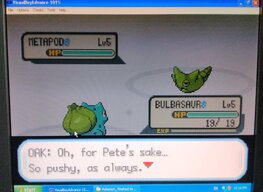
 I play them for 2 or 3 years! Well as quick save doesn't care I think there will be no problem.
I play them for 2 or 3 years! Well as quick save doesn't care I think there will be no problem. )
) 