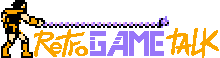You are using an out of date browser. It may not display this or other websites correctly.
You should upgrade or use an alternative browser.
You should upgrade or use an alternative browser.
Vulkan or open go
- Thread starter Lidell
- Start date
- Joined
- Dec 4, 2024
- Messages
- 2,067
- Level up in
- 433 posts
- Solutions
- 5
- Reaction score
- 18,628
- Points
- 3,577
- Location
- Europe
Your best bet is to just try both and see how it goes but my understanding is that the older and weaker your phone is the more likely it is OpenGL will be the better choice.
- Joined
- Sep 24, 2024
- Messages
- 3,882
- Level up in
- 1118 posts
- Reaction score
- 24,904
- Points
- 5,977
- Location
- Malaysia
What's your specs btw? We can find out easier with those 

I used a Samsung galaxy core 2 to play DBZ Shin Budokai and Shin Budokai 2 doesn't had lag or bugs and working in 60fps, without 60fps could and put in 4xpsp continued working very well I was very impressed, the only graphic driver for this phone is Open GL.
I think it depends the game are you playing, for example: I have played 7th dragon 2020 and the game had better performance with Vulkan, but playing GTA Liberty City he got better with Open GL than Vulkan, of course one is over view and other is 3rd person and also have CPU and GPU gets better than others. (mine is a snapdragon) But many games I played with Vulkan was better than with Open GL. But the emulator is so optimized I can't talk if really have a difference of performance in some cases. I'm not specialized with graphic drivers codes or hardware just basic knowledge about these topics and many tests.
I think it depends the game are you playing, for example: I have played 7th dragon 2020 and the game had better performance with Vulkan, but playing GTA Liberty City he got better with Open GL than Vulkan, of course one is over view and other is 3rd person and also have CPU and GPU gets better than others. (mine is a snapdragon) But many games I played with Vulkan was better than with Open GL. But the emulator is so optimized I can't talk if really have a difference of performance in some cases. I'm not specialized with graphic drivers codes or hardware just basic knowledge about these topics and many tests.
- Joined
- Sep 24, 2024
- Messages
- 3,882
- Level up in
- 1118 posts
- Reaction score
- 24,904
- Points
- 5,977
- Location
- Malaysia
That's quite powerful! Maybe try lowering the resolution to 3x if it starts fe unstable. If you wanted smoother experience though, try checking the VSync for stable framerate and the "Render Duplicate Frames to 60hz" to fix cutscenes, FMVs and basically any visual issues like the flickering
Hope that helps
Hope that helps

on a phone i have no idea, on PC vulkan is the way, much faster than openGL, but check because the graphics can be different, more/less glitchy, and etc, really depends on the game
- Joined
- Dec 10, 2024
- Messages
- 5,130
- Reaction score
- 11,646
- Points
- 10,977
- Location
- Juan Diaz, Panama, 🇵🇦.
On my phone I use Vulkan in the PPSSPP emulation to decrease graphical errors (most games) but not all and also it has a more considerable performance than the default API (OpenGL). Because on my PC I use Direct3D 11 in that same emulator but PC Version because it's the Default API.
- Joined
- Dec 8, 2024
- Messages
- 435
- Level up in
- 65 posts
- Reaction score
- 1,007
- Points
- 1,977
why not use both?
- Joined
- Dec 10, 2024
- Messages
- 5,130
- Reaction score
- 11,646
- Points
- 10,977
- Location
- Juan Diaz, Panama, 🇵🇦.
Due to the limitations of the PPSSPP emulator only 1 API can be used and even if you try to create a separate configuration per game it is not possible to use another API per game because automatically the selected API will be used in All Games.why not use both?
- Joined
- Dec 8, 2024
- Messages
- 435
- Level up in
- 65 posts
- Reaction score
- 1,007
- Points
- 1,977
well that sucksDue to the limitations of the PPSSPP emulator only 1 API can be used and even if you try to create a separate configuration per game it is not possible to use another API per game because automatically the selected API will be used in All Games.
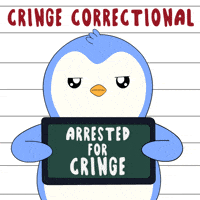
- Joined
- Dec 10, 2024
- Messages
- 5,130
- Reaction score
- 11,646
- Points
- 10,977
- Location
- Juan Diaz, Panama, 🇵🇦.
Well, we can only wait if the PPSSPP Development Team can choose a different API per game, although it is not known in which version it will have that possibility in the future.well that sucks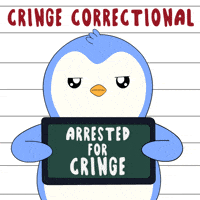
- Joined
- Dec 8, 2024
- Messages
- 435
- Level up in
- 65 posts
- Reaction score
- 1,007
- Points
- 1,977
Well, we can only wait if the PPSSPP Development Team can choose a different API per game, although it is not known in which version it will have that possibility in the future.
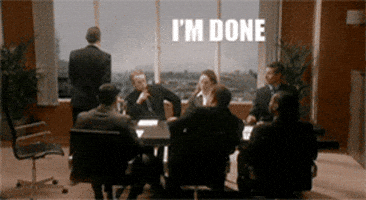
D
Deleted member 132407
Guest
Vulkan is supported for both iOS & Android
- Joined
- Dec 8, 2024
- Messages
- 435
- Level up in
- 65 posts
- Reaction score
- 1,007
- Points
- 1,977
Can you use both open gl and vulkan on android?Vulkan is supported for both iOS & Android
D
Deleted member 132407
Guest
Yes. Vulkan is more preferred.Can you use both open gl and vulkan on android?
- Joined
- Jul 5, 2025
- Messages
- 641
- Level up in
- 359 posts
- Reaction score
- 2,765
- Points
- 2,477
I use Open GL and it works well. I think you need a powerful device for Vulkan.
- Joined
- Oct 4, 2024
- Messages
- 234
- Level up in
- 16 posts
- Reaction score
- 1,332
- Points
- 1,727
- Location
- Amnéville, France
have you tried vulkan or do you *assume* you'd need a powerful device for it ?I use Open GL and it works well. I think you need a powerful device for Vulkan.
- Joined
- Jan 28, 2025
- Messages
- 24
- Level up in
- 1 posts
- Reaction score
- 34
- Points
- 27
Vulkan was the best api for the yuzu emulator. And I agree it runs really good. Open GL is good for older graphics cards with some emulators. The only problems I've ran into using the ppsspp emulator was on a raspberry pi 4 with an arm processor. I'm surprised it didn't catch on fire trying to play God of war on it, lol.Yes. Vulkan is more preferred.
Users who are viewing this thread
Total: 1 (members: 0, guests: 1)
Support this Site
RGT relies on you to stay afloat. Help covering the site costs and get some pretty Level 7 perks too.
Featured Video
Latest Threads
What's the most expensive game you ever bought with Steam trading card money?
- longestseason
- General Gaming Discussion
- Replies: 13
So I found out about ASF a couple of weeks ago and I've been farming trading cards almost daily...
Read more
The importance of a nice, firm handshake
- Waffles
- General Discussion
- Replies: 15
A few years ago, I took to interviewing some nice Polish people while in the process of writing...
Read more
Killer Instinct early prototype
- Kremiso
- Nintendo Talk
- Replies: 2
posted on Itch from N64GameBuilder
This is an abandoned prototype and is NOT a full game. It...
Read more
This is an abandoned prototype and is NOT a full game. It...
Types of sites that should still exist today and just don't?
- Waffles
- General Gaming Discussion
- Replies: 18
As you know, I think about this a lot.
It's not because I'm obsessed (or, perhaps more...
Read more
It's not because I'm obsessed (or, perhaps more...
Online statistics
- Members online
- 191
- Guests online
- 685
- Total visitors
- 876
Totals may include hidden visitors.
Forum statistics
Staff online
-
JustLooking123Mod-in-Training
Members online
- Jevans
- JustLooking123
- Arisadan
- jon2
- Nao64
- PhaseJump
- amnotsoop
- Disgaean
- seventetsu
- pochii
- DolphDolphin
- Pampa78
- Amazarak
- tripledmac
- Rasu
- The Mighty Drew
- Pentarou
- pastamasta
- destinyduelist
- FabbioFuruffi
- Mastamez
- exziterz
- starseeker300
- Abridgegamer
- maximalanders
- codename.phantom
- Chihiro01
- ronyyy
- Zigray
- surplusdeer
- R&R
- Priimillion
- StarFan7
- scouali
- jebewwahyu
Total: 876 (members: 191, guests: 685)