In a fascinating recent development, Sony and Microsoft approved the creation of a third-party peripheral known as “Backbone”, likely as means to have some foothold in the mobile gaming sphere without putting any of the actual legwork.
Now the market for mobile gaming accessories is a largely oversaturated one the more you look into it, the devs here went into it already expecting some heated competition. Thankfully, they had little to worry about, as each mobile peripheral is more cheaply made than the next. More of a novelty than anything else. Reliability was never the name of the game here so trying to sell yourself on the promise of a legitimately high quality, ergonomics-based product made with care was the right call here for sure.
But is that what the Backbone truly delivers on? That’s what will be put to the test today.
So What’s This Thing Exactly?
We’ve had Bluetooth controllers, as well as these scary arm things that act as a stand for your Bluetooth controller and phone. The Backbone here gets rid of all that junk and essentially turns your phone into a makeshift handheld. Sounds too good to be true? That’s ok, a dash of skepticism is never unhealthy, and you’re right to be skeptical because as stated previously, the quality of mobile gaming accessories inevitably raises an eyebrow or two.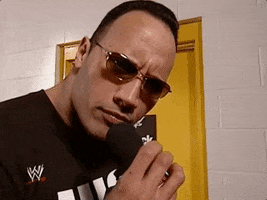
But in a general sense, there’s little to worry about here. Some flaws exist, as with all accessories and they’ll be highlighted in the next sections.
So how does it connect?
I had issues here initially but it only needs a quick snap to connect it. You HAVE to see the orange button glow a bit to realize it’s on otherwise it’s not connected.
It uses both lighting connecter for apple losers like myself as well USB-C, so you have your grounds covered. It seems to actually decently fit on any phone with little issue. Some users reported a loose phone but that never happened with me.
Buttons! I love pressing buttons!
Really?! So do I! What a nice common ground we’re establishing here! Don’t get the Xbox one though or we’re not friends. Joking of course, but why opt for ugly letters when you have cute shapes?One area that worried me is the D-pad placement. Unfortunately, I’m here to report it’s not super great and left a lot to be desired. But that aside, most of the buttons press and feel nicely. Maybe the author having small stubby hands played a part, but who knows.
Ergonomics! Fancy word!
This is another area where for the most part, I faced no issues on my end. It is slightly heavy to carry the phone like this vertically but during normal gameplay you never notice it.
Sadly there ARE issues with some buttons feeling a bit too far or too close depending on the game you play. Also, when connecting to a charger.
Oh yeah, battery!
What is a battery? A castlevania reference I won’t be making! But enough repetition, have this review! While it’s quite nice that this thing is constantly wired, it drains your battery still! Who woulda thunk that a wired controller would still make you worry about battery? What a horror show!
Well, except for the fact you can have a charging port, woo! And a headphone Jack too? Awesome! But, one issue… it takes fifty years to charge that way!
This is a gigantic inconvenience, means you need your phone charged in advance. Otherwise you sit through an agonizingly slow charge! Now that’s the real horror!
Video games! We do play those, right?
Image from reddit. Credit to u/unsafe_pointer
We sure do! A small disclaimer on this author’s part, however. It is not conceivable for me to run tests on every single game and every emulator. I’m sorry, that is not possible. I’m just one person. What I’m about to mention are merely samples for my research.- Gamma (iOS PSX emulator)
- Delta (mobile multi-system emulator for GB, GBC, GBAdv, N64, NDS)
- PPSSPP
Besides that, PPSSPP also does not automatically assign bumpers so you’ll have to do that manually, which to be fair is a common issue with the emulator itself so I can’t deduct points here for that.
Here comes the money!
Move away, Shane O’mac, you’re not jumping off of another cell! Niche wrestling jokes aside, this is the area where you gotta hit the breaks. A hundred dollars… is kind of a lot. You can get it for 60 of course, that’s how much I paid, but be careful. Some sellers might get a little stingy. Double check for sales and other options!Final thoughts, this is where the fun begins!
Prequel jokes? Really? No, but this device is thankfully no joke. Despite some minor flaws, the Backbone delivers on its promise. The price does hold it back a bit, but if you have the means to dish out the greens, you can rest assured as you’ve got practically a fantastic solution for touch controls in mobile emulation. This was actually a lifesaver for this author looking for more compact emulation but is unable to stand touch controls!Got any useful accessories? Take control in the comment section below!
Pros
- + Compact and easy to carry
- + Comfortable to hold
- + Decent button placement
- + PlayStation buttons
Cons
- - Annoying battery management
- - Questionable D-pad position
- - Xbox buttons
Last edited:

