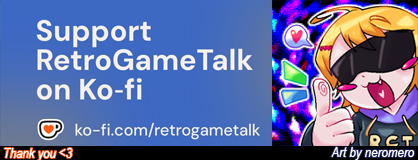This came up in the hot take thread, in regard to people posting a ton of images in one post: they're always different sizes and usually the hugest size possible for some reason. Apparently this causes issues with scrolling on mobile, but I only use desktop and can find it kind of bothersome as well. I'm not 100% sure what I'm asking here, either for a maximum image size when attaching to posts, or maybe a thing that kinda thumbnails images and then if you click on them you get full size? I'm not sure either is possible, but it was mentioned that I should suggest, so here we are. Thanks either way!
You are using an out of date browser. It may not display this or other websites correctly.
You should upgrade or use an alternative browser.
You should upgrade or use an alternative browser.
standardized image size?
- Thread starter bjork
- Start date
- Joined
- Dec 1, 2024
- Messages
- 353
- Solutions
- 1
- Reaction score
- 1,224
- Points
- 1,977
Actually, I wholeheartedly agree with this. Even when I post GIFs, I scale them down if they happen to be large. It also happens when it's a newspaper-sized image; it pushes posts off the front page, which is unfair to older posts.
I suppose some people don't even realize you can scale down the images. Even if you put the full picture in, it can still be resized manually

As an example, this is the full size of this GIF, whereas I will always scale it down to this

I suppose some people don't even realize you can scale down the images. Even if you put the full picture in, it can still be resized manually
As an example, this is the full size of this GIF, whereas I will always scale it down to this
- Joined
- Oct 20, 2024
- Messages
- 3,760
- Solutions
- 19
- Reaction score
- 12,306
- Points
- 6,177
- Location
- Buenos Aires, Argentina 🇦🇷❗
There used to be something like this for ZetaBoards (in fact, I had it installed on one of my sites). I know it's doable and I agree that is needed.
That said, I don't know whether this exists on XenForo.
That said, I don't know whether this exists on XenForo.
- Joined
- Jan 17, 2025
- Messages
- 498
- Reaction score
- 1,156
- Points
- 1,977
Actually, I didn't know that... I'll have to try it, thanks! I can see how that is good for tall images. Yea, posts with multiple tall images are a little irritating, but still I don't think it is too bad, I'm on desktop though...Actually, I wholeheartedly agree with this. Even when I post GIFs, I scale them down if they happen to be large. It also happens when it's a newspaper-sized image; it pushes posts off the front page, which is unfair to older posts.
I suppose some people don't even realize you can scale down the images. Even if you put the full picture in, it can still be resized manually
View attachment 56193
As an example, this is the full size of this GIF, whereas I will always scale it down to this
View attachment 56193
I like the size of the image thumbnails you can place in posts, the full sized images just feel like they take up a lot of space
Now i won't scale images to spite mobile users.
- Joined
- Jan 17, 2025
- Messages
- 498
- Reaction score
- 1,156
- Points
- 1,977
I think non thumbnail sized images are more fun though ;_; idk, it sounds annoying to have to click to expand here like on an imageboard...I like the size of the image thumbnails you can place in posts, the full sized images just feel like they take up a lot of space
Yea, it's not hard, I just never noticed it was a feature to resize >_< I'm not the most observant person, and also post in the dumbest thread, so I guess that is to be expected from me >_>View attachment 56260
Again, mine are blue. but yeah a simple Left click on the full image, and you can scale-drag it
I think about the topics themselves, like anime memes and such, large pictures aren't such a problem. It's more on the main page, where it's really kind of annoying. Before the time limit on front page posts was implemented, some users would post entire comics, just page after page. That's kind of rude to do, and I don't mean thumbnail sized images... I mean fullsize page scans.I think non thumbnail sized images are more fun though ;_; idk, it sounds annoying to have to click to expand here like on an imageboard...
Yea, it's not hard, I just never noticed it was a feature to resize >_< I'm not the most observant person, and also post in the dumbest thread, so I guess that is to be expected from me >_>
And I admit it, I'm guilty of doing that too. Not with the comic pages, but I would spam a few messages in a row. That was more when I first got the privilege of frontpage posting, and I was kind of dumb about the forum rules
- Joined
- Aug 20, 2024
- Messages
- 1,565
- Solutions
- 10
- Reaction score
- 5,040
- Points
- 3,577
- Location
- New Phaleo
I don't think I can control what size users want to display images as.
I don't see an issue on mobile, it's limited by the device width.
I don't see an issue on mobile, it's limited by the device width.
Also you can use tables.
Example (3x3):
This can make things easier in some cases.
Example (3x3):
Users who are viewing this thread
Total: 1 (members: 0, guests: 1)
Featured Video
Gintama Rumble (VITA)
Latest Threads
Games that you thought would suck, but then tried them and liked them (if not loved)?
- Xdqwerty
- General Gaming Discussion
- Replies: 3
The best example I can give in my case are the touhou games, Mother 1, and Geometry Dash
Read more
Video game songs that sound similar
- hitsugi
- Music & Soundtracks
- Replies: 2
There's a lot out there, I could probably post so many examples. But I was listening to the...
Read more
the strongest Orc in World of Warcraft
- Dark Lucifer
- General Gaming Discussion
- Replies: 1
Who do you guys think is the strongest Orc in World of Warcraft

Read more
Single player games you spent the most time playing
- WesternYokai
- General Gaming Discussion
- Replies: 10
Just checked my played time on PSN and Steam and Monster Hunter World was my most played game on...
Read more
Online statistics
- Members online
- 170
- Guests online
- 158
- Total visitors
- 328
Totals may include hidden visitors.