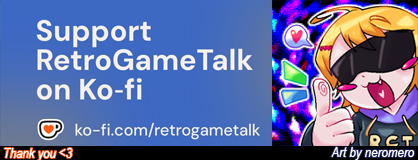- Joined
- Dec 5, 2024
- Messages
- 164
- Solutions
- 1
- Reaction score
- 469
- Points
- 727
- Location
- Data Integration Thought Entity
For the profile background, it seems like the only way for a custom one is through url. I've entered my link but whenever I try to save mine, it gives out this error. Am I doing something wrong?
This is the link btw.
Also is there any guide for what does what for the user style section?
Would be helpful if there is but if not then its fine, I can figure it out along the way.

This is the link btw.
Also is there any guide for what does what for the user style section?
Would be helpful if there is but if not then its fine, I can figure it out along the way.