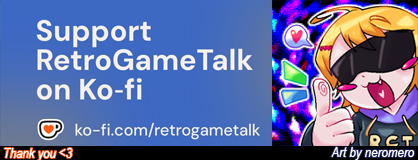Does anyone know if there is a PlayStation Vita emulator for Android ?
You are using an out of date browser. It may not display this or other websites correctly.
You should upgrade or use an alternative browser.
You should upgrade or use an alternative browser.
Playstation Vita for Android
- Thread starter dany28
- Start date
Vita3k is the only one for now https://vita3k.org/
Just Vita3K, and its compatability is still very shoddy but it's something.
- Joined
- Jan 23, 2025
- Messages
- 1
- Reaction score
- 1
- Points
- 2
Vita3k, the one and only.
Despite the fact that the compatibility list is updated at each run (there's a colored dot on each game you installed on the "Comp" column), you should check yourself if your favorite game runs or not. I've found games that are marked working, which do not work, and vice versa.
My general usage tips are:
>Update to newer versions, but always keep backup of the older original install (apk) files.
>Play with the gpu settings
That depends on the hardware of your device. Here's a couple adb commands which are relevant to infer your architecture (you can google your phone specs IF it's a brand one, but for obscure chinese tablets like mine, I had to do the following, which is btw working for every device) :
#1
example result:
#2
example result:
(google the ums9230 > oh, it's a unisoc, too bad... you have better luck with Snapdragons )
Not always you will find newer drivers, just like in my case...
YMMV a lot depending on your hardware (being this android or PC) so...
Good Luck !
Despite the fact that the compatibility list is updated at each run (there's a colored dot on each game you installed on the "Comp" column), you should check yourself if your favorite game runs or not. I've found games that are marked working, which do not work, and vice versa.
My general usage tips are:
>Update to newer versions, but always keep backup of the older original install (apk) files.
>Play with the gpu settings
- GPU > Backend Renderer > (Vulkan/OpenGL)
- Disable Surface Sync (on/off)
- Memory Mapping (those 4 options)
That depends on the hardware of your device. Here's a couple adb commands which are relevant to infer your architecture (you can google your phone specs IF it's a brand one, but for obscure chinese tablets like mine, I had to do the following, which is btw working for every device) :
#1
adb shell dumpsys SurfaceFlinger | grep GLESexample result:
GLES: ARM, Mali-G57, OpenGL ES 3.2 v1.r40p0-01eac0[.....] < relevant info is Mali-G57#2
adb shell getprop | egrep "(ro.board|ro.product.cpu|arm.variant)"example result:
[dalvik.vm.isa.arm.variant]: [cortex-a55][ro.board.platform]: [ums9230] < relevant info is ums9230[ro.product.cpu.abi]: [arm64-v8a][ro.product.cpu.abilist]: [arm64-v8a,armeabi-v7a,armeabi][ro.product.cpu.abilist32]: [armeabi-v7a,armeabi][ro.product.cpu.abilist64]: [arm64-v8a](google the ums9230 > oh, it's a unisoc, too bad... you have better luck with Snapdragons )
Not always you will find newer drivers, just like in my case...
YMMV a lot depending on your hardware (being this android or PC) so...
Good Luck !
Users who are viewing this thread
Total: 1 (members: 0, guests: 1)
Featured Video
Blue Reflection (VITA)
Latest Threads
Indie short Appreciation thread
- Bakuma1997
- Cartoons & Comics
- Replies: 1
Let's give kudos in this thread to that animation that without the big budget, resources...
Read more
Which game was your favorite so far ?
- dany28
- General Gaming Discussion
- Replies: 6
Everyone has a game that excites them so much that they will play it again and again. My best...
Read more
Characters that grew on you?
- Bakuma1997
- General Gaming Discussion
- Replies: 5
Self Explanatory, everybody has a character that when, be by progress in the game or by...
Read more
Has there ever been a movie where a cowboy falls in love with an emo girl?
- Pseudo64
- Movies & TV
- Replies: 20
And no I don't mean any southern boy. But an actual cowboy falling in love with an emo girl? I...
Read more
Online statistics
- Members online
- 215
- Guests online
- 302
- Total visitors
- 517
Totals may include hidden visitors.