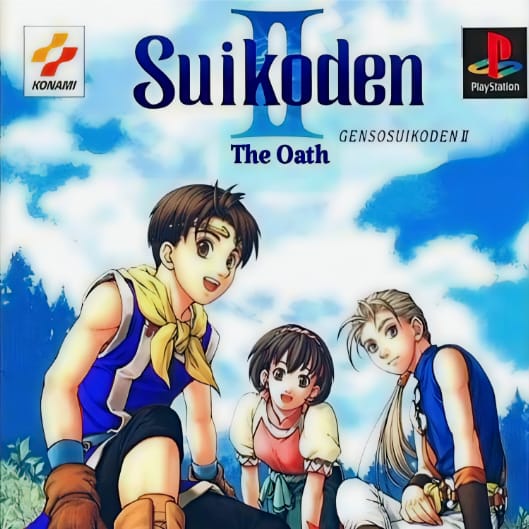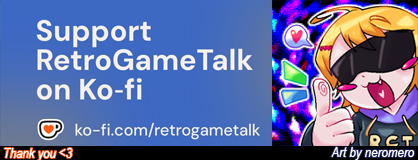- Joined
- Sep 28, 2024
- Messages
- 31
- Reaction score
- 26
- Points
- 127
And I do have to say this little handheld is quite interesting. You are pretty much get what you're paying for. It is $90, runs games great, and the devs applied the right bezzles and shaders to give it the console and handheld look. The only issue I'm running into so far is that sometimes the wifi won't connect. I'm saying you get what you pay for because it does sort of look cheaply made and the battery does run warm when charging and the handheld is running.
Like I said, the games do run great. I haven't had any real slowdowns. I'm also surprised PSP games run pretty smooth. For right now I'm going to try to get through Yu-Gi-Oh WC 2004 on the handheld only and see if any big issues pop up as I do. That's if I can stop getting my butt handed to me by the various decks.
Like I said, the games do run great. I haven't had any real slowdowns. I'm also surprised PSP games run pretty smooth. For right now I'm going to try to get through Yu-Gi-Oh WC 2004 on the handheld only and see if any big issues pop up as I do. That's if I can stop getting my butt handed to me by the various decks.