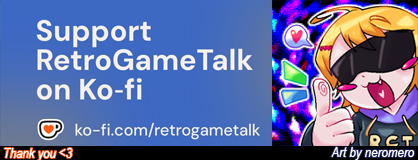I just got HEN on my system recently and I'm trying to squeeze out every last gig of memory I have left. I don't see the purpose of keeping the data utility when I believe I can still play them just fine. Is that true, or do I still need these for performance reasons?
You are using an out of date browser. It may not display this or other websites correctly.
You should upgrade or use an alternative browser.
You should upgrade or use an alternative browser.
Is there a need for game data utility if you created an iso for the game?
- Thread starter HTBandicoot
- Start date
- Joined
- Dec 1, 2024
- Messages
- 2,266
- Solutions
- 2
- Reaction score
- 4,298
- Points
- 3,477
- Location
- United States
it seems that game data utility is the data that games install to decrease load times.
here's a gamefaqs post about it.
edit: i meant decrease, not increase load times.
here's a gamefaqs post about it.
What exactly does deleting game data utility do? - PlayStation 3
For PlayStation 3 on the PlayStation 3, a GameFAQs message board topic titled "What exactly does deleting game data utility do?".
gamefaqs.gamespot.com
Last edited:
Thanks for your help! I may not be able to do very much extra stuff on the system like I would have liked lol. I might have enough if I'm lucky to get all the isos created from my physical games, and that will be cutting it close haha.it seems that game data utility is the data that games install to increase load times.
here's a gamefaqs post about it.
What exactly does deleting game data utility do? - PlayStation 3
For PlayStation 3 on the PlayStation 3, a GameFAQs message board topic titled "What exactly does deleting game data utility do?".gamefaqs.gamespot.com
You will need the game data utility as long as you use ISO's, because those are like discs. If you just want to have the game installed in your HDD you will need to use PKG files.
I suggest you use something like pkgi app in PS3 to download the packed games directly to the console and install them. It's very convenient and even if you can't find a game you can add lists from other sites.
It's been years since I don't use it, but it was pretty much easy to use.
I suggest you use something like pkgi app in PS3 to download the packed games directly to the console and install them. It's very convenient and even if you can't find a game you can add lists from other sites.
It's been years since I don't use it, but it was pretty much easy to use.
- Joined
- Dec 1, 2024
- Messages
- 2,266
- Solutions
- 2
- Reaction score
- 4,298
- Points
- 3,477
- Location
- United States
you're welcome. the ps3 is a rather complicated system. it's one of the few systems that hasn't been fully emulated yet.Thanks for your help! I may not be able to do very much extra stuff on the system like I would have liked lol. I might have enough if I'm lucky to get all the isos created from my physical games, and that will be cutting it close haha.
there's still plenty of stuff for the community to explore and check out so we can one day get the full potential out of the ps3.
don't forget that you can play games off of flash drives and hard drives; there will be a bit of a longer load time, but that can help save some space on your ps3 for the games that you like to play the most.
Thanks. I just installed PKGi recently. My hard drive is too small though, so I don't know if I can do very much with it. I wanted to create ISOs of my physical games because the blue ray reader struggles from time to time. So this is a nice solution. However, I won't have room for anything more haha.You will need the game data utility as long as you use ISO's, because those are like discs. If you just want to have the game installed in your HDD you will need to use PKG files.
I suggest you use something like pkgi app in PS3 to download the packed games directly to the console and install them. It's very convenient and even if you can't find a game you can add lists from other sites.
It's been years since I don't use it, but it was pretty much easy to use.
Ahh, because you went with the HEN solution I thought you were just keeping your discs safe, then downloading the games through internet. So I thought downloading PKG instead of ISO in this case would be the solution.Thanks. I just installed PKGi recently. My hard drive is too small though, so I don't know if I can do very much with it. I wanted to create ISOs of my physical games because the blue ray reader struggles from time to time. So this is a nice solution. However, I won't have room for anything more haha.
How big is your disk? isn't there any chance you can get at least 1TB HDD? I've seen them around internet second hand for 10-15€. Of course, the ideal scenary would be to get an SSD, but 1TB SSD even second hand can cost around 30-40€, if you're very tight on budget and don't mind HDD slowness, then size would be the priority.
If pkg files take up less space then maybe I’ll change to them over isos. It was just easier to do with multi man.Ahh, because you went with the HEN solution I thought you were just keeping your discs safe, then downloading the games through internet. So I thought downloading PKG instead of ISO in this case would be the solution.
How big is your disk? isn't there any chance you can get at least 1TB HDD? I've seen them around internet second hand for 10-15€. Of course, the ideal scenary would be to get an SSD, but 1TB SSD even second hand can cost around 30-40€, if you're very tight on budget and don't mind HDD slowness, then size would be the priority.
I don’t have it pulled up, but I think it is like 149 gb or so total.
That’s an external hard drive? Is it easy to play games from there? I thought I saw somewhere that you couldn’t save games more than 4 gb, so I didn’t know how you could use them that well.
Or I may just end up deleting some of the ISOs for now, and just leave the isos I’m gonna play often. And if I want to play another game more, then download an ISO for that one. It’s not ideal, but that would leave me freedom to play a little more with what’s available.
- Joined
- Dec 1, 2024
- Messages
- 2,266
- Solutions
- 2
- Reaction score
- 4,298
- Points
- 3,477
- Location
- United States
pkg files are about the same size or slightly small than isos or Jb folders, but your ps3 needs to be activated to use pkg files. as long as you have made a ps3 account and you have downloaded something from the official psn store, you can use them to your hearts content.If pkg files take up less space then maybe I’ll change to them over isos. It was just easier to do with multi man.
I don’t have it pulled up, but I think it is like 149 gb or so total.
That’s an external hard drive? Is it easy to play games from there? I thought I saw somewhere that you couldn’t save games more than 4 gb, so I didn’t know how you could use them that well.
Or I may just end up deleting some of the ISOs for now, and just leave the isos I’m gonna play often. And if I want to play another game more, then download an ISO for that one. It’s not ideal, but that would leave me freedom to play a little more with what’s available.
the 4gb limit is for fat32 formatted systems. if, for example, you wanted to copy over soulcalibur 4 to a fat32 flash drive, you'll need multiman to prep the game before copying it. multiman will divide the game up into 4gb sized isos and then copy them to the flash drive. this isn't necessary with ntfs types of storage drives.
i think it's possible to swap the internal hard drive, but it's much easier to use external ones; especially since you can customize those to your liking. i use a 1tb hard drive to store the games and i copy over the game that i want to play.
Users who are viewing this thread
Total: 1 (members: 0, guests: 1)
Featured Video
Digimon World: Next Order (VITA)
Latest Threads
Gaming Discord Live
- MrChester
- General Gaming Discussion
- Replies: 0
Howdy folks! Me and some people from the forums are playing Diablo 2 tomorrow. I made a discord...
Read more
Is there a need for game data utility if you created an iso for the game?
- HTBandicoot
- Sony Talk
- Replies: 8
I just got HEN on my system recently and I'm trying to squeeze out every last gig of memory I...
Read more
Your favorite 8-bit Mario game?
- TamagotchiTamaHero24 TamagotchiTamaHero24
- Nintendo Talk
- Replies: 16
The GameBoy has an 8 bit CPU, so it counts. I just want to see what people think is their...
Read more
Grocery shopping game
- deephousefreak28
- Game Recommendations
- Replies: 10
Hi guys.
I don't know if this is the right place to be asking this but I hope someone can help...
Read more
I don't know if this is the right place to be asking this but I hope someone can help...
SNES/SFC romhacks which add 2nd player
- FateLanegod
- Romhacking Talk
- Replies: 5
Yo,
I go crazy about co-op games, but especially hacks which turn single player game into two...
Read more
I go crazy about co-op games, but especially hacks which turn single player game into two...
Online statistics
- Members online
- 167
- Guests online
- 526
- Total visitors
- 693
Totals may include hidden visitors.