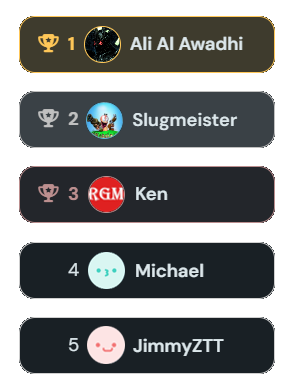- Joined
- Mar 6, 2025
- Messages
- 5
- Level up in
- 19 posts
- Reaction score
- 14
- Points
- 52
First thread here!
Hi! I hope I'm not breaking any kind of rules here, I'm aware this might sound as "Self-Promotion" but just wanted to post something for the first time... actually second.
Anyway...
For the past two months or so, I've been working on these Animated Overlays for RetroArch and I'm totally looking for feedback/suggestions.
I've tried other sites like Reddit, BlueSky, GBATemp and Facebook but it seems I'm very invisible in those except Reddit where instead of actual feedback I get complaints... I mean, I certainly don't mind it, but it gets deviated from the main point.
Anyway... the reason why I'm working on these Overlays is because I'd like to record Gameplay, and although it was working fine, I felt like the screen had a lot of empty space and huge black bars on the side of the games.
Having an Android Phone with a screen of 20:9 didn't helped either, because filling the screen with the old retro games looked terrible.
Then, I designed simple static overlays as I had experience designing some for RetroArch-Wii, and was satisfied... until I found out about the "Animated Overlays" for RetroArch.
I accidentally found them, not gonna lie... but I told to myself that I would very much rather design some for mysel with my own "tastes" and so, I began this "journey" of learning how to actually do these.
It took me 1 day to learn and make my first "Animated Overlay", which was a quick and crude representation of a SNES Controller. It had mistakes, and overtime I added/modified/removed elements as I kept experimenting.
Then, when I got more confidence, I thought about designing "Animated Overlays" for all my cores, including Arcade cores... and thus far, I've had a blast trying to come up with designs.
So, for now, I'll post some screenshots of my Animated Overlays, plus a small vid of a SNES Animated Overlay so you can get the idea.
NES: I've designed two versions!
- USA Controller:

- JAP Controller:

SNES: By far the most overworked Overlays! I've been experimenting with different Aspect Ratios to suit 4:3 and 3:2 resolutions. On top of that, I've designed one with working Analog Sticks for PS1 and N64 emulation. I'll skip versions 1, 2, 3, 4, and 5... but have in mind that for each of these SNES Overlays, I also have designed the USA Controller counterparts, that is with Purple Buttons and a darker D-Pad, trying to match the official SNES USA Controller.
- JAP version 0: This is the very first one I made.

-JAP version 6:

-JAP with Analog Sticks:

N64: This was by far the hardest one to design because my Animations weren't working with my button presses, but I solved it. Thus far this is the only version I have of a GCN inspired N64 Animated Overlay.
-N64 version 1: Every button works! It has Analog Stick support, meaning that the Stick Animation reacts to tiny movements.

PSX: This was the easiest... and the ugliest in my opinion. It's too boring! Black, Blue, Red and White versions were made alongside this Grey variant.
- PSX version 1:

ARCADE: These are my favourites. The "Stick" works with both D-PAD and Analog Sticks in your controller, meaning that it moves in 8 directions if using D-PAD and it has a 360° movement range if using Analog Stick... it reacts depending on what you choose to use!
It's completely animated and it features 6 and 4 button variants for NEO-GEO and Dreamcast games.
- CPS version 0:

- CPS version 1:

- CPS version 2:

- CPS version 3:

- CPS version 4:

- NEOGEO version Dark:

- Dreamcast version Dark:

GBA: This was my second Animated Overlay I designed right after the first SNES one. The view size of the GBA game is equal exactly to 4 times the original resolution of the GBA. I still admit this to be somewhat abandoned as I just did this and other variant and completely forgot about it.
I still have yet to refine the D-Pad... but overall working.
I'm trying to aim for a "Nintendo 3DS meets GBA" look.
- GBA "Galaxy Series": Features variants in Black and Red colors alongside matching "sparkles".

I'm looking for feedback! Please share your thoughts and give constructive and destructive criticism!
Thanks for giving me your precious time!
PS: These are not currently available for download. This is still a Work in Progress but I desperately need feedback.
Hi! I hope I'm not breaking any kind of rules here, I'm aware this might sound as "Self-Promotion" but just wanted to post something for the first time... actually second.
Anyway...
For the past two months or so, I've been working on these Animated Overlays for RetroArch and I'm totally looking for feedback/suggestions.
I've tried other sites like Reddit, BlueSky, GBATemp and Facebook but it seems I'm very invisible in those except Reddit where instead of actual feedback I get complaints... I mean, I certainly don't mind it, but it gets deviated from the main point.
Anyway... the reason why I'm working on these Overlays is because I'd like to record Gameplay, and although it was working fine, I felt like the screen had a lot of empty space and huge black bars on the side of the games.
Having an Android Phone with a screen of 20:9 didn't helped either, because filling the screen with the old retro games looked terrible.
Then, I designed simple static overlays as I had experience designing some for RetroArch-Wii, and was satisfied... until I found out about the "Animated Overlays" for RetroArch.
I accidentally found them, not gonna lie... but I told to myself that I would very much rather design some for mysel with my own "tastes" and so, I began this "journey" of learning how to actually do these.
It took me 1 day to learn and make my first "Animated Overlay", which was a quick and crude representation of a SNES Controller. It had mistakes, and overtime I added/modified/removed elements as I kept experimenting.
Then, when I got more confidence, I thought about designing "Animated Overlays" for all my cores, including Arcade cores... and thus far, I've had a blast trying to come up with designs.
So, for now, I'll post some screenshots of my Animated Overlays, plus a small vid of a SNES Animated Overlay so you can get the idea.
NES: I've designed two versions!
- USA Controller:
- JAP Controller:
SNES: By far the most overworked Overlays! I've been experimenting with different Aspect Ratios to suit 4:3 and 3:2 resolutions. On top of that, I've designed one with working Analog Sticks for PS1 and N64 emulation. I'll skip versions 1, 2, 3, 4, and 5... but have in mind that for each of these SNES Overlays, I also have designed the USA Controller counterparts, that is with Purple Buttons and a darker D-Pad, trying to match the official SNES USA Controller.
- JAP version 0: This is the very first one I made.
-JAP version 6:
-JAP with Analog Sticks:
N64: This was by far the hardest one to design because my Animations weren't working with my button presses, but I solved it. Thus far this is the only version I have of a GCN inspired N64 Animated Overlay.
-N64 version 1: Every button works! It has Analog Stick support, meaning that the Stick Animation reacts to tiny movements.
PSX: This was the easiest... and the ugliest in my opinion. It's too boring! Black, Blue, Red and White versions were made alongside this Grey variant.
- PSX version 1:
ARCADE: These are my favourites. The "Stick" works with both D-PAD and Analog Sticks in your controller, meaning that it moves in 8 directions if using D-PAD and it has a 360° movement range if using Analog Stick... it reacts depending on what you choose to use!
It's completely animated and it features 6 and 4 button variants for NEO-GEO and Dreamcast games.
- CPS version 0:
- CPS version 1:
- CPS version 2:
- CPS version 3:
- CPS version 4:
- NEOGEO version Dark:
- Dreamcast version Dark:
GBA: This was my second Animated Overlay I designed right after the first SNES one. The view size of the GBA game is equal exactly to 4 times the original resolution of the GBA. I still admit this to be somewhat abandoned as I just did this and other variant and completely forgot about it.
I still have yet to refine the D-Pad... but overall working.
I'm trying to aim for a "Nintendo 3DS meets GBA" look.
- GBA "Galaxy Series": Features variants in Black and Red colors alongside matching "sparkles".
I'm looking for feedback! Please share your thoughts and give constructive and destructive criticism!
Thanks for giving me your precious time!
PS: These are not currently available for download. This is still a Work in Progress but I desperately need feedback.
Last edited: