Just a little rant.
I know, i know, retroarch is amazing emulator of community, simply on union of better of better of games for games.
But, i believe what is no for me, every year (and already has some) i download retroarch, i try to use her, waste hours configuring, download cores, change theme and simply I always get tired her, in point i tired to try change a small detail and opening one, two, three menus for acess a small option to change, for found what i change in core wrong.
Just he is a big emulator your configuring is confuse e tired, nothing is simple to apply, I don't like any of the themes, mainly that one ps3.
I wanted be able to like him, i try serious, but i always after getting frustrated again with retroarch, i back for normal emulators that have simple configs, for exemplo, duckstation, PCSX2. I see a lot of cool stuff the community is releasing for him, I wanted to be a part of that.
Sometimes I think I'm just dumb for not knowing how to use it. ???

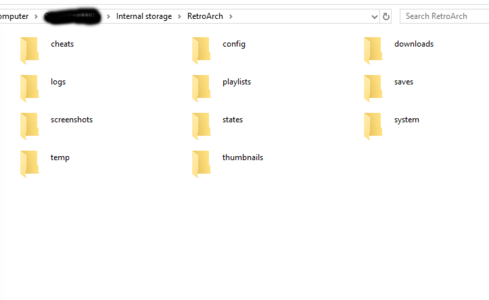
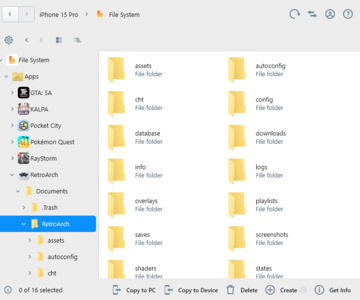

 because we're practically comparing how retroarch sets itself up on PC compared to certain android OS ...
because we're practically comparing how retroarch sets itself up on PC compared to certain android OS ... 