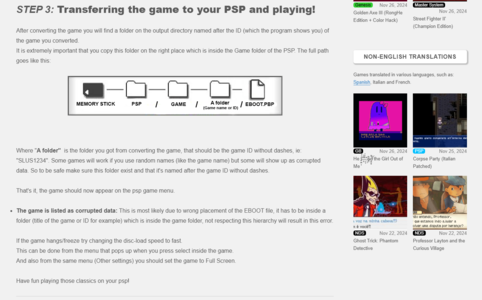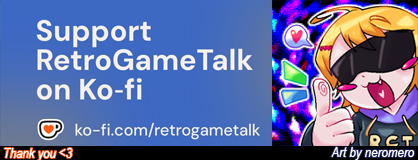- Joined
- Jan 26, 2025
- Messages
- 35
- Reaction score
- 63
- Points
- 127
So after i got back my psp i updated his system to 6.61 PRO-C Infinity while keeping my saves/games.
After going trough the processes i wanted to play a ps1 game but my life said:NAH YOU WONT BE PLAYING TODAY.
Poit is, every time i try to start a ps1 game the screen goes black, can someone tell me how to fix this????
Also if you knew me, the psp's battery and power button are fine how'ever the most important piece in the psp's internal structure is failing.
The super capacitor the thing that makes the connection between the battery and the psp
After going trough the processes i wanted to play a ps1 game but my life said:NAH YOU WONT BE PLAYING TODAY.
Poit is, every time i try to start a ps1 game the screen goes black, can someone tell me how to fix this????
Post automatically merged:
Also if you knew me, the psp's battery and power button are fine how'ever the most important piece in the psp's internal structure is failing.
The super capacitor the thing that makes the connection between the battery and the psp
Last edited: