- Joined
- May 24, 2025
- Messages
- 349
- Level up in
- 151 posts
- Reaction score
- 528
- Points
- 1,477
Hi, I recently got here the CDi copy of Daytona USA (I plan to get an original copy of the game in the near future) and wanted to burn it into one of my CD-R.
However I got into problem: i cant find a way to burn it, when I try to burn it with K3b (I use linux as OS) and select the .cue, the file is too big for the drive. And I cant find a way to get the CDi to work.
Is there any other linux user here that can help me?
Thanks
However I got into problem: i cant find a way to burn it, when I try to burn it with K3b (I use linux as OS) and select the .cue, the file is too big for the drive. And I cant find a way to get the CDi to work.
Is there any other linux user here that can help me?
Thanks
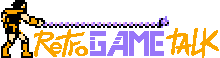

 But it is reliable. And even my shitbox laptop optical drive has ~100% success after
But it is reliable. And even my shitbox laptop optical drive has ~100% success after 

