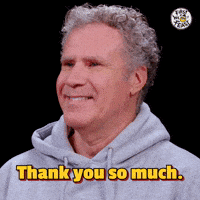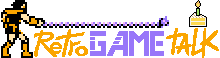- Joined
- Mar 5, 2025
- Messages
- 213
- Level up in
- 37 posts
- Reaction score
- 2,180
- Points
- 1,727
does somebody knows how to make Raw Danger JP versions textures extract to over EU version
Recreating the modification with the EU version isn't too difficult, provided you own a JP and EU copy, though it does require a bit of work. I would recommend applying the xdelta patch for the NTSC mode modification to the iso first, as it likely won't work afterwards. Since this modification will not touch the executable, this should not change the game hash:
1. First, extract both the JP and EU .iso file.
2. Copy STR.DAT and STR.FAT from the extracted JP folder to the EU folder. This will replace all voice lines but not smaller sounds (including character yells or interaction sounds).
3. Extract ROOT.DAT in the extracted folder for both versions -- this begins the tricky part. I do have a C# application which can be compiled in Visual Studio (https://github.com/Souzooka/Raw-Data) and can handle both extracting and rebuilding this file. I may make a more minimal Python script later which specifically handles this one particular application so it's made a lot easier.
4. Copy both the SE (for small sounds) and TEX (for *most* textures) folder from the JP version's ROOT.DAT over the EU version's folders.
5. There's other textures in the game scattered throughout other small .DAT files. I'm not sure what files/folders the undub version copied over. The important folders to copy over would be CHARSEL, MCMENU, and RELATE, I would think. However, if you really wanted, you can probably copy every folder besides OVERLAY and WARM and still have the game work after rebuilding the archive.
6. Finally, rebuild ROOT.DAT; this can be done with the tool I've listed above.
7. Create a new .iso file using the files in the extracted EU .iso folder (sans the extracted .DAT archive folder). I use ImgBurn for this, but there's multiple utilities that will do the same thing.
Yeah, I already did it that step. But for some reason it's not workingIt looks like the person in your link explains it step by step:
well, I want to play Raw Danger to Undub And I have European version in the American version fps really bad And this why I want to play European version At least this versions fps is runs Very good and I want to figure out how to extract textures JP version to EU versionWhat's the end goal here? What's he trying to achieve with this?
Yeah, It was kind of stupid idea my apologiesIf asking for clarification was the last straw, I agree it was a bad idea to ask.
I would suggest going back through the instructions provided step by step. Read carefully and look for anything you missed. Whether you diagnose the problem or not, just start fresh.Yeah, It was kind of stupid idea my apologies
It looks like basically he wants to apply the undub patch to the EU version but a patch doesn't exist so the isos need to be unpacked and the individual files need to be transferred over manually. The reasons seems to be because the US version seems to have a lower framerate than the EU version.If asking for clarification was the last straw, I agree it was a bad idea to ask.
I can give it a try later on if you want.Yeah, It was kind of stupid idea my apologies


No man, is all right, but thank youI can give it a try later on if you want.
Not saying I'll succeed
EU version Undub has been added to repo https://retrogametalk.com/repository/ps2-iso/raw-danger-europe/does somebody knows how to make Raw Danger JP versions textures extract to over EU version
EU version Undub has been added to repo https://retrogametalk.com/repository/ps2-iso/raw-danger-europe/
Thanks @swosho