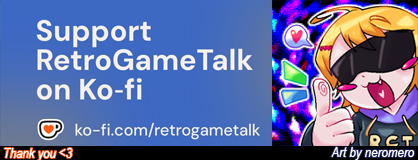- Joined
- Mar 6, 2025
- Messages
- 89
- Reaction score
- 95
- Points
- 127
So I've been running a crappy 8gb SD card in my vita lately because it was all I had. Due to shuffling around cards, I'm changing it out for a 32gb one.
I've tried a whole bunch of stuff to transfer the data from my 8GB card to my 32GB one without having to reinstall everything again. So far, nothing has worked. It's either demanded formatting of my card (the cursed Boot/Format loop) or just straight up not registering a new card with the data that has been entered.
Here's what I've tried so far:
At this point, I'm contemplating just copying my saves and reinstalling everything, but I have my themes set up nicely, a bunch of great apps already installed on there, and I honestly just don't want to have to reinstall if I can help it. I also plan on upgrading again in the near future to a 128GB card, so I really want to get a handle on this process ready for when that comes along.
I've tried out a few tutorials, but they mostly went into "re-installing" everything territory. I just wanna know if anyone is aware of how this process can be done simply and reliably, or if I'm just holding out hope for a process that is going to be a pain in my arse no matter what I do about it.
Writing a new post because the "edit" timer has already gone on my last one.
For anyone who has the same issue as me, half of the Vita files on your memory card count as OS files, so make sure you don't have "Hide Operating System Files" ticked under your view settings in Explorer.
Turned out that this was why I was having all tat trouble. With some vague tweaks, I now have like 26GB+ of free space and all my music, games, and custom themes are re-installed and working great.
Hope this helps anyone else who might be having this issue in the future.
I've tried a whole bunch of stuff to transfer the data from my 8GB card to my 32GB one without having to reinstall everything again. So far, nothing has worked. It's either demanded formatting of my card (the cursed Boot/Format loop) or just straight up not registering a new card with the data that has been entered.
Here's what I've tried so far:
- Using VITAshell to copy the contents of the SD card to my PC as a backup, then copying the files onto a freshly formatted ExFat SD card.
- Using Win32DiskImager and ImageUSB to clone my SD card and rewrite it to my other SD card.
At this point, I'm contemplating just copying my saves and reinstalling everything, but I have my themes set up nicely, a bunch of great apps already installed on there, and I honestly just don't want to have to reinstall if I can help it. I also plan on upgrading again in the near future to a 128GB card, so I really want to get a handle on this process ready for when that comes along.
I've tried out a few tutorials, but they mostly went into "re-installing" everything territory. I just wanna know if anyone is aware of how this process can be done simply and reliably, or if I'm just holding out hope for a process that is going to be a pain in my arse no matter what I do about it.
Post automatically merged:
Writing a new post because the "edit" timer has already gone on my last one.
For anyone who has the same issue as me, half of the Vita files on your memory card count as OS files, so make sure you don't have "Hide Operating System Files" ticked under your view settings in Explorer.
Turned out that this was why I was having all tat trouble. With some vague tweaks, I now have like 26GB+ of free space and all my music, games, and custom themes are re-installed and working great.
Hope this helps anyone else who might be having this issue in the future.
Last edited: