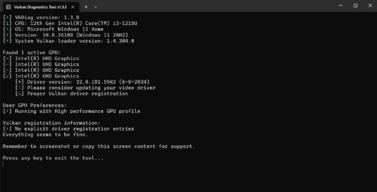- Joined
- Dec 31, 2024
- Messages
- 15
- Level up in
- 10 posts
- Reaction score
- 20
- Points
- 52
I had this problem for a while since I've tried played GZDoom on my laptop.
One day, while I was configuring my settings while using the Vulkan as my render, GZDoom suddenly crashed on me and I was confused on what happened, but little did I know, when I tried playing the PC version of Halo 1 from my save, the graphics just glitch out, appearing stretched. It wasn't the only game affected by this as the two IdTech3 games that had Vulkan running source ports I had: quake3e vulkan and taystjk would just crash after some time of play showing the "VK_ERROR_DEVICE_LOST" error, Roblox was affected too but only through screen tearing which I was able to fix using the Intel Graphics Software (that also fixed my display's colors, I was getting used to my laptop). My laptop still runs fine and the emulators that I had (or once had) that have a Vulkan renderer as an option: DuckStation (removed), PCSX2 (removed), PPSSPP (I'm using it on a different and weaker laptop), and Flycast (I'm having a Dreamcast fever and it's the only one staying on my main laptop) but while my laptop has been doing fine (even after my data, though not all of it, was wiped due to me trying to solve the random crashes that I had with TES: Oblivion that took me three "BOOT_DEVICE_NOT_FOUND" errors for it to be solved, though, I feel like it was for the better as I feel like some weights involving my laptop was lifted from me), my Vulkan problems still lingered in my head and sure enough: it happened as I was having some minor texture issues on Flycast standalone with Quake 3 Dreamcast (I really love that version and have completed custom extensions of that version on my YouTube channel) using Vulkan. Its probably a minor issue and was solved using DirectX 11 but I worry that it may be a harbinger for what's to come if I don't fix it.
Upon my search, I was able to find a Vulkan diagnostic tool and using it, I think I kind of get the gist of what's happening but I'm no laptop expert, so I'm really asking for help if possible. (I won't be online however till around 7 or 8pm so please give suggestions till then.)
One day, while I was configuring my settings while using the Vulkan as my render, GZDoom suddenly crashed on me and I was confused on what happened, but little did I know, when I tried playing the PC version of Halo 1 from my save, the graphics just glitch out, appearing stretched. It wasn't the only game affected by this as the two IdTech3 games that had Vulkan running source ports I had: quake3e vulkan and taystjk would just crash after some time of play showing the "VK_ERROR_DEVICE_LOST" error, Roblox was affected too but only through screen tearing which I was able to fix using the Intel Graphics Software (that also fixed my display's colors, I was getting used to my laptop). My laptop still runs fine and the emulators that I had (or once had) that have a Vulkan renderer as an option: DuckStation (removed), PCSX2 (removed), PPSSPP (I'm using it on a different and weaker laptop), and Flycast (I'm having a Dreamcast fever and it's the only one staying on my main laptop) but while my laptop has been doing fine (even after my data, though not all of it, was wiped due to me trying to solve the random crashes that I had with TES: Oblivion that took me three "BOOT_DEVICE_NOT_FOUND" errors for it to be solved, though, I feel like it was for the better as I feel like some weights involving my laptop was lifted from me), my Vulkan problems still lingered in my head and sure enough: it happened as I was having some minor texture issues on Flycast standalone with Quake 3 Dreamcast (I really love that version and have completed custom extensions of that version on my YouTube channel) using Vulkan. Its probably a minor issue and was solved using DirectX 11 but I worry that it may be a harbinger for what's to come if I don't fix it.
Upon my search, I was able to find a Vulkan diagnostic tool and using it, I think I kind of get the gist of what's happening but I'm no laptop expert, so I'm really asking for help if possible. (I won't be online however till around 7 or 8pm so please give suggestions till then.)