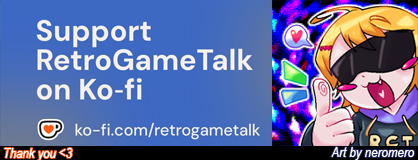Hi everyone,
I’m playing Gunslinger Girl Vol. I (Japan-only PS2 release) on my Retroid Pocket 4 Pro using AetherSX2 and physical analog sticks (no touchscreen controls).
I’ve hit a wall in the tutorial section where you have to shoot a bunch of moving targets. The problem is that the aiming is misaligned – the crosshair appears in one spot, but the bullets land slightly off. Because of that, hitting the targets (especially the fast ones) is really hard, almost impossible.
I’ve tried adjusting sensitivity, testing different control profiles, and changing settings in AetherSX2, but nothing seems to fix the offset. I'm using the physical controls, not touch.
Has anyone experienced this?
Is this an emulation issue?
Any fix or calibration method?
Is there any way to skip the tutorial or use a save file past it?
Would really appreciate any help! I’m enjoying the atmosphere of the game but can’t get past this frustrating intro section.
Thanks a lot!
I’m playing Gunslinger Girl Vol. I (Japan-only PS2 release) on my Retroid Pocket 4 Pro using AetherSX2 and physical analog sticks (no touchscreen controls).
I’ve hit a wall in the tutorial section where you have to shoot a bunch of moving targets. The problem is that the aiming is misaligned – the crosshair appears in one spot, but the bullets land slightly off. Because of that, hitting the targets (especially the fast ones) is really hard, almost impossible.
I’ve tried adjusting sensitivity, testing different control profiles, and changing settings in AetherSX2, but nothing seems to fix the offset. I'm using the physical controls, not touch.
Has anyone experienced this?
Is this an emulation issue?
Any fix or calibration method?
Is there any way to skip the tutorial or use a save file past it?
Would really appreciate any help! I’m enjoying the atmosphere of the game but can’t get past this frustrating intro section.
Thanks a lot!