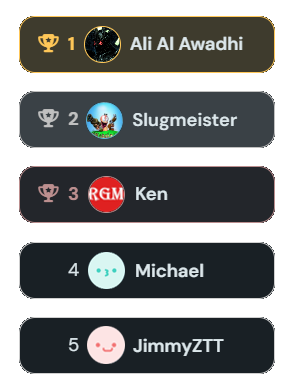TamagotchiTamaHero24 TamagotchiTamaHero24
The Little Fella in your CD-ROM Drive
The Little Fella in your CD-ROM Drive
Level 5
- Joined
- Feb 2, 2025
- Messages
- 1,215
- Level up in
- 1284 posts
- Reaction score
- 2,432
- Points
- 3,477
So, I’ve gone down the rabbit hole of making my Genesis the best it can be for my price range, and while I have a target set for visual upgrades, I’m not sure about the audio out of my system. There’s a lot of feedback (loud buzzing) and the sound is just very soft in comparison to how I know it can sound. This is coming out of great reference headphones (Sennheiser HD600’s. Kind of overkill, but they’re great for detecting issues like this), and I want to ask: is it possibly that my audio jack isn’t clean? Is this how the system is supposed to sound? Is there any way to improve the sound? It would be nice, as I have a few games with awesome sound tracks and sound tests, and it would be cool to just listen to them from the system itself as a novelty.
Should also mention in regards to video: my Genesis is officially the worst looking system I own. The thing that got me to really take this seriously NOW is that it’s even worse than a Master System through composite. Composite sucks, yeah, but that’s pathetic that the Genesis is being actively lapped by its little brother.
Though, the Master System’s audio is really quiet for some reason. No clue why.
Post automatically merged:
Should also mention in regards to video: my Genesis is officially the worst looking system I own. The thing that got me to really take this seriously NOW is that it’s even worse than a Master System through composite. Composite sucks, yeah, but that’s pathetic that the Genesis is being actively lapped by its little brother.
Though, the Master System’s audio is really quiet for some reason. No clue why.